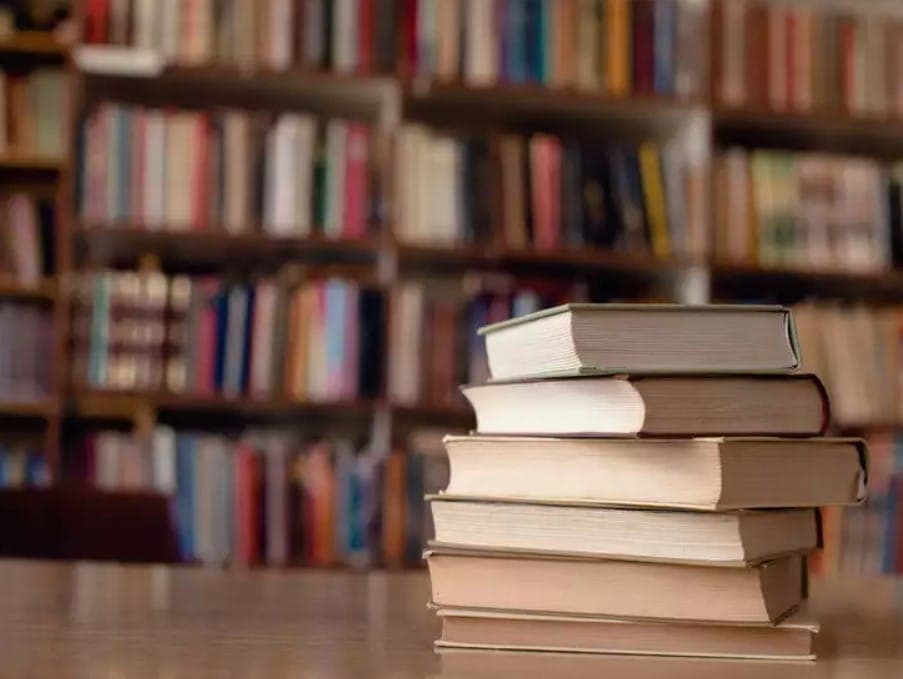There is no tool that more effectively accomplishes the objectives of the average presenter than PowerPoint. We’ll summarise the top 7 benefits of using PowerPoint for e-Learning in this article.
It is not that the sector has lacked inventive ideas. Numerous attempts have been undertaken, but none have produced significant results or competitive advantages.
With an estimated 95 percent market share, PowerPoint presentations dominate the game and remain the gold standard for visually appealingly delivering information to your audience.

Table of Contents
Here are the top 7 Benefits Of Using PowerPoint For E-Learning:
2. Easy To Convert, Easy To Share
A presentation can easily be converted to any standard format (video, HTML5 to embed on your website, Word document, PDF). Additionally, it is simple to upload a PowerPoint presentation online.
Why not create a video file from your presentation? You can go live on YouTubee in a matter of seconds with only a few clicks. You can transcode the content directly from the app using Movavi or Wondershare add-ons (from version 2010 onwards).
If you require something more scalable than PPT, consider HTML5 or Flash. There are various free and paid converters available online. Locate a suitable one, convert your slides, submit them to a slide sharing/web hosting service, generate a code, and voilà!
Save-as-PDF may also be an option. With this compact and adaptable format, you may pair it with virtually any modern technology. However, keep a lookout for difficulties with quality.
Certain visual embellishments, such as animations and transitions, will very certainly be eliminated. In some cases, such as when you require additional text editing or compatibility, you may wish to compress your material to a text document. Simply transfer the PowerPoint presentations to Microsoft Word and expand on the bullet points to make a complete essay.
4. Reliable And Always Up-To-Date
There is not a single PowerPoint user on the planet who is proficient with all of the program’s functions. This is a Microsoft family member that stands out, with 25 years on the market and 25 years of continuous improvement.
When used properly, PowerPoint adapts to changing requirements, connects easily with major web services and social media, and enables you to design stunning courses.
6. Easy Access To Guidelines And Instructions
Do you have a specific task to complete? Would you rather seek guidance from a third party? The internet is a goldmine of information.
You do not need to conduct a considerable study; simply Google the “PowerPoint guide” and you will be inundated with results. PowerPoint has a strong user community comprised of both amateurs and professionals from a variety of areas.
Office.com, bloggers, and presentation professionals all offer free guidance and ideas. After all, we all appreciate high-quality information, and the more proficient PowerPoint users there are, the better.
Quick Links: