Listening to podcasts is considered a good hobby. So, you might want to know how to use podcasts in Google Play Music for Android?
So, without any further adieu, let’s get started:
Table of Contents
How to use podcasts in Google Play Music for Android?
While using a podcast in Google Play Music for Android, there are a plethora of sections. So, we will be discussing many of them in brevity. So, let’s get started:
Section 1: Finding and Subscribing podcasts.
The first section deals with finding and subscribing to the podcasts on Google Play Music. So, let’s see how to get and subscribe to podcasts in Google Play Music?
Step #1: So, in this first instance of finding and subscribing to the podcasts section, you will have to first launch the Google Play Music application on your device. For that, you can go to the app drawer of your Android device and locate the Google Play Music app icon. Once found, just tap on it, and you will have your Google Play Music app open for you.
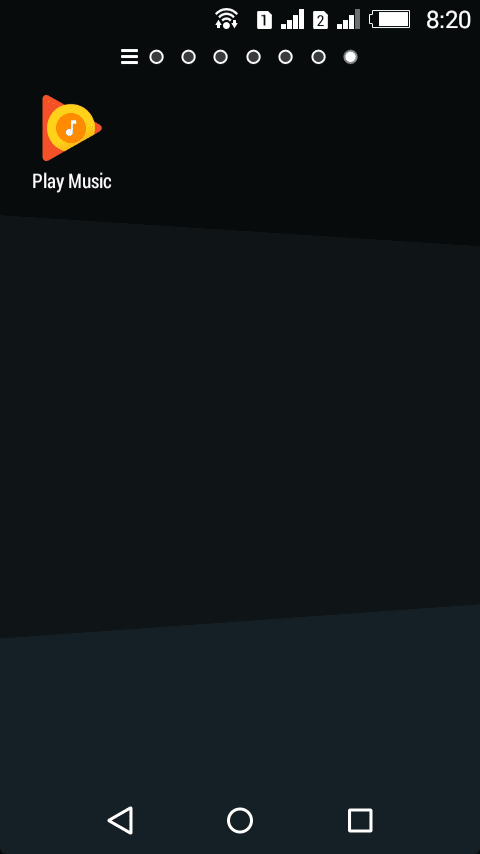
Once you have done the step mentioned above, you are ready to go with the next steps.
Step #2: This second step requires you to navigate to the top left corner of the Google Play Music screen. Been there, you now need to tap on the three horizontal lines or the hamburger icon which corresponds to the menu of the application.
Now, from the menu that follows, you are required to tap on the podcasts option.
Step #3: Now, there are three methods by which you can search the podcasts, and those are mentioned below:
1) Top Charts: In this, you will get to see the most popular podcasts which are either promoted or the most listened to podcasts.
2) Search: At the top right corner of the Podcast window, you will see a magnifying glass like icon tapping on which will expose a search field for you. So, if you want to search for a particular podcast, then this will be extremely helpful for you.
3) All categories: This third option will reveal all the types of podcasts that are currently available on Google Play Music. So, you can also browse for your desired podcasts from here.
Step #4: So, after using step 3, you might have chosen the podcast that you want to listen to. So, to subscribe, all that you need to do is to tap on the desired podcast name and from the window that follows, locate and then tap on the subscribe button.
Your recent activity will open up a prompt for you. So, if you wish to auto-download the next three episodes, then you can check the checkbox next to it. Similarly, if you don’t want to miss any notifications as soon as the new content is put on board, then you need to mark the checkbox next to the notifications option.
You can also decide on the playback order which is very much self-explanatory.
So, once you are done with all that, you now need to tap on the subscribe button one last time, and whoa, you are done with the first section.
Section 2: Managing subscriptions.
So, this step deals with managing subscriptions of your subscribed podcasts. So, let’s see how it can be done:
Step #1: As obvious, you need to launch the Google Play Music application on your device.
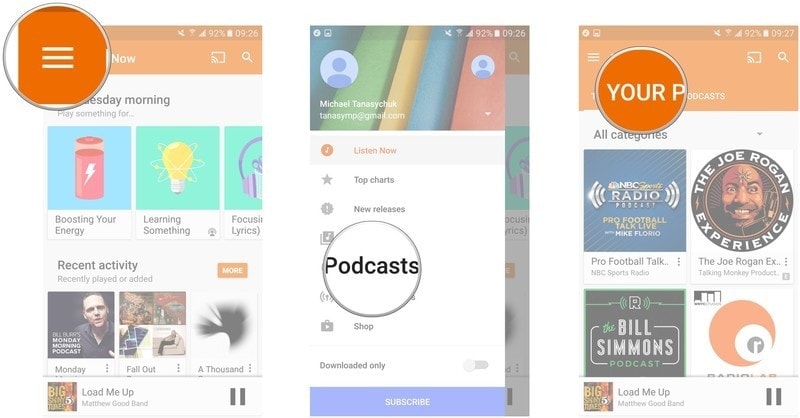
Step #2: Tap the hamburger icon positioned at the top left corner of the window. from the menu that follows, tap on the podcasts.
Step #3: After step #2, you need to tap on the “Your Podcasts” option.
Step #4: Now, after step #3, you will have the list of all your subscribed podcasts. So, you now need to look for the desired podcast of which you want to manage the subscription. For that locate the podcast, tap on the three vertical dots next to it and choose to manage subscription.
Step #5: We have already explained the options available at the following window in the first section. So, consider step #4 of the first section for that.
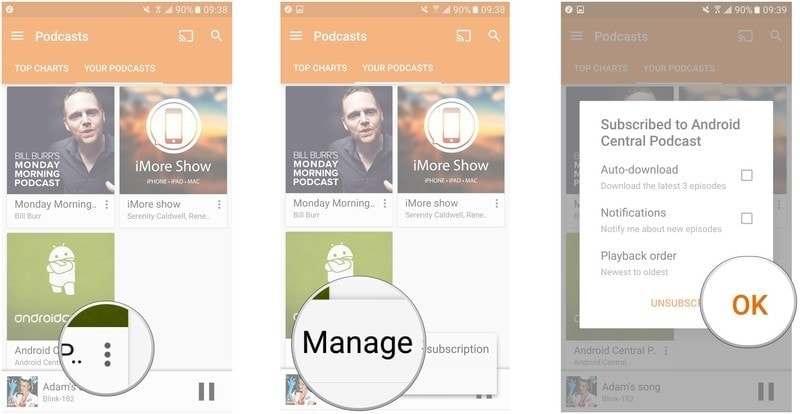
Tap on OK, once done.
So, this was how you could manage the subscription of podcasts on Google Play Music.
Section 3: Sharing podcasts.
Suppose, you want to share the podcasts with your friend. So, in this section, we will tell you how you can do that in simple steps.
Step #1: In the first place, launch the Google Play application and then tap on the top-left hamburger icon. After this, select Podcasts from the option.
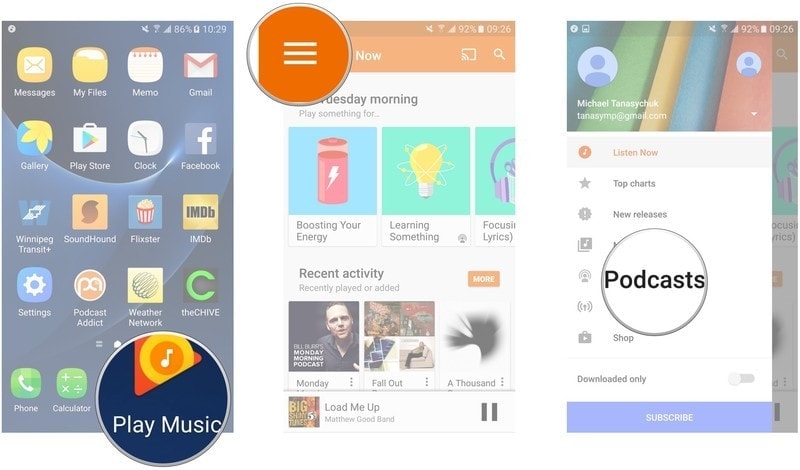
Step #2: Now, in this second option, tap on your podcasts which are positioned at the top centre of the screen. You can also search for the desired podcast by using the search bar which is positioned at the top right corner of the window.

Step #3: Now, tap on the three vertical dots positioned next to the podcast which you want to share. Now, choose to share from the option. This will take you to a wizard that will have all the platforms via which you can send the podcast. So, you can choose from any of those like Facebook, Email or messages.
So, let’s say that you want to share it via Facebook. So, all that you need to do is to tap on Facebook and tap on Post. Hooray! you are done sharing the podcast with your friends on Facebook.
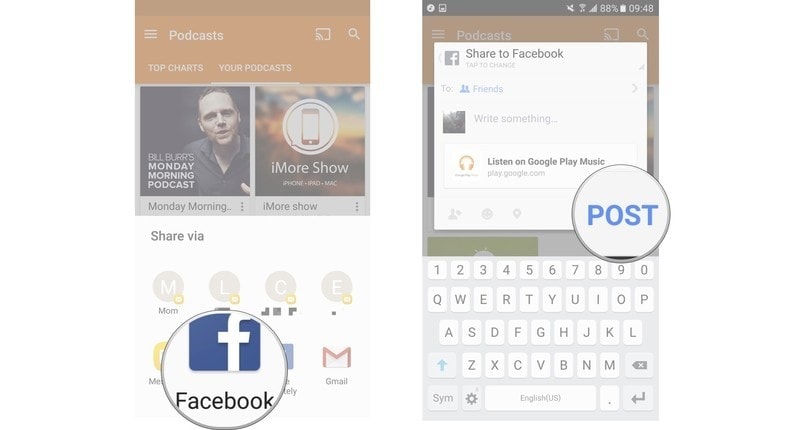
Wrapping Up:- How To Use Podcasts In Google Play Music For Android?
So, this wrapping up section brings us to the end of this article on How to use podcasts in Google Play Music for Android? Do we hope that this might have helped you in your quest on how to use podcasts in Google Play Music on the web?
If you liked this article, then do let us know through the comments section. We would love to hear from you. Also, share this article with your peers.
Moreover, if you are acquainted with some other methods to use podcasts then do let us know via any convenient means. Your help is highly appreciated.
Thank you for crossing by and giving it a read.
Stay tuned and keep visiting for more.
Quick Links-




