In this article, you will get to know about How To Create A Custom 404 Error Page In WordPress. Typos and wrong URLs are common causes of 404 pages.
A personalized error page can turn a bad experience into a good one. By optimizing your 404 page, you can avoid a little error from ruining your website.
How to customize WordPress’ default home page. Then we’ll look at five must-have 404-page features. Let’s go!
Table of Contents
How To Create A Custom 404 Error Page In WordPress? 5 Key Points
Now you have a custom 404 page! But Beaver Builder has many more modules to help you design better.
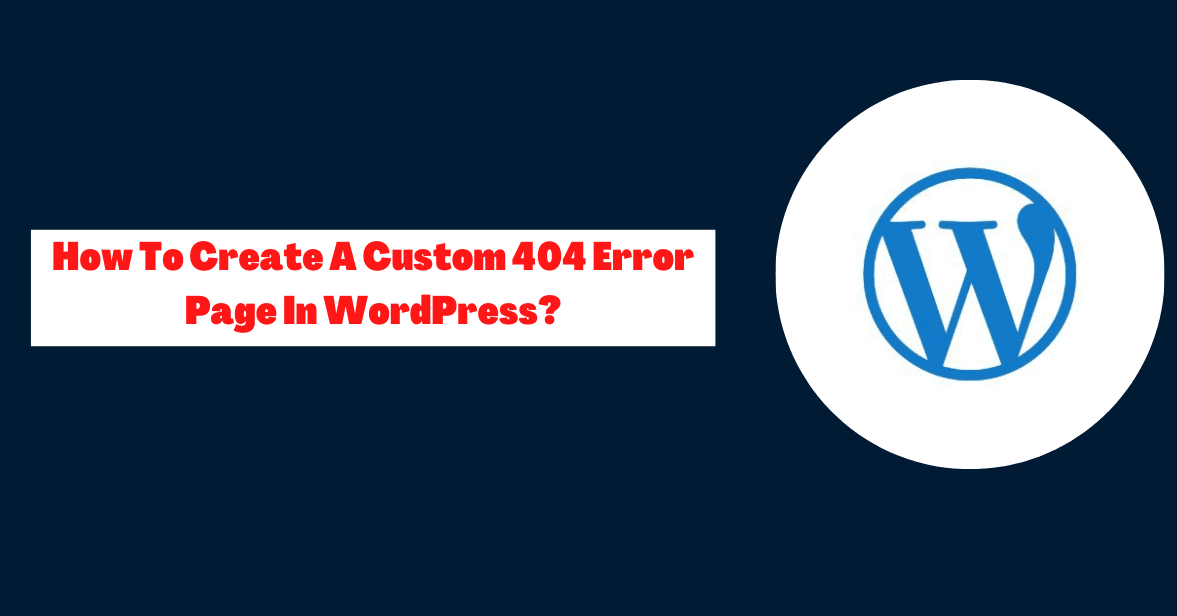
Here are our top five key points to consider:
1. Menu
This is common in 404 designs. The site’s center may not be desired by all. A visible navigation menu allows people to jump to specific pages on your site.
This should include the data they were trying to access. A menu can thus make or break a visitor’s engagement with your content. Then drag it into your Themer layout.
Set the Menu module’s options. Choose the WordPress navigation menu you want to show on your 404 page. Create a menu in Appearance > Menus. Horizontal, vertical, and accordion styles.
2. Posts to Read
Create a Recent Posts section to advertise your site’s new content. Add a Posts module to your 404 page (Posts Carousel, or Posts Slider).
Featured images or post content may be shown depending on module settings. This is a great way to promote your website.
Posts can be displayed as a list or a column. Flexibility is key in this module’s display options. It allows you to display several items in a horizontal row, animated or not.
This module displays the featured image and metadata for each article.
Use auto-scrolling or let visitors click through the options. The Posts Carousel module allows you to present multiple posts in a compact space.
It shows a picture with a text overlay. Posts Slider is great for articles with a striking featured image.
3. Contact Us
Broken links are terrible for visitors and SEO. The bots examine your site for broken links. As a result, your site’s content may not appear as quickly.
It’s vital to recognize if connections are broken. Enlist your users as testers by allowing them to readily report 404 errors.
Reward them for reporting 404 issues with a WooCommerce discount coupon. You should have a Contact Form module on your 404 page.
Answers are sent to your WordPress admin address by default. Put it in the Send To Email field.
Consider adding some text to this form to clarify that it is for reporting broken links. Use Beaver Builder’s Text Editor module to do this. Change the button text to make a clear CTA (CTA).
4. Search Bar
Using menus and blog sections to encourage website exploration To find information, certain users may need quick access to a search bar. Beaver Builder’s Search module may create 404 pages.
Install this module to customize your search bar. Button-only and inline layouts. Regarding the search results display. 404 search results may appear as a dropdown menu.
Include the search results on your 404 page to prevent a separate search results page. Make this effect on the Content tab. Select AJAX from the Results menu.
Your search results page may also send them. To avoid the 404 error page, redirect users to your site’s main content. Set the Redirect to search page option in the Results section.
Select the Button tab in the Contact Form module’s settings. Then update the Button Text with your new CTA.
5. Login
Memberships may help you form long-term relationships with your target market. It’s popular on eCommerce and training sites.
If you offer membership services, you might want to allow logins from your 404 page. Re-engage your visitors. Use it as a shortcut for people that get a 404 error when trying to log in.
Beaver Builder includes this module. Login form for 404 pages. By default, this form provides Remember Login and Forgot Password. You can change the Login Form module’s General page parameters to make it simpler.
Show Forgot Password Link and log in to No. No longer on your login form.
Quick Links:
- WordPress Security Guide: Make Your WordPress Blog Hack Proof
- How to Create a Color Palette for Your WordPress Site? Ultimate Guide
- How to Create a Maintenance Mode Page in WordPress?
- How To Quickly Delete All WordPress Comments With One Click?
- Tips for Using Beaver Themer to Create a Better Website
Conclusion: How To Create A Custom 404 Error Page In WordPress 2024?
In a perfect world, no one would see your 404 page. Even if you take every precaution, a visitor may enter an inaccurate URL. Your 404 error is someone else’s fault.
What do you think of WordPress’ 404 error page? Please share your opinions in the box provided.


![How To Manage Client Communication Effectively 2024? [5 Key Tips]](https://megablogging.org/wp-content/uploads/2022/11/Client-Communication-Management-211x150.png)
![How to Create a Lead Capture Landing Page in WordPress 2024? [Step-By-Step Guide]](https://megablogging.org/wp-content/uploads/2022/11/How-to-Create-a-Lead-Capture-Landing-Page-in-WordPress-211x150.png)
