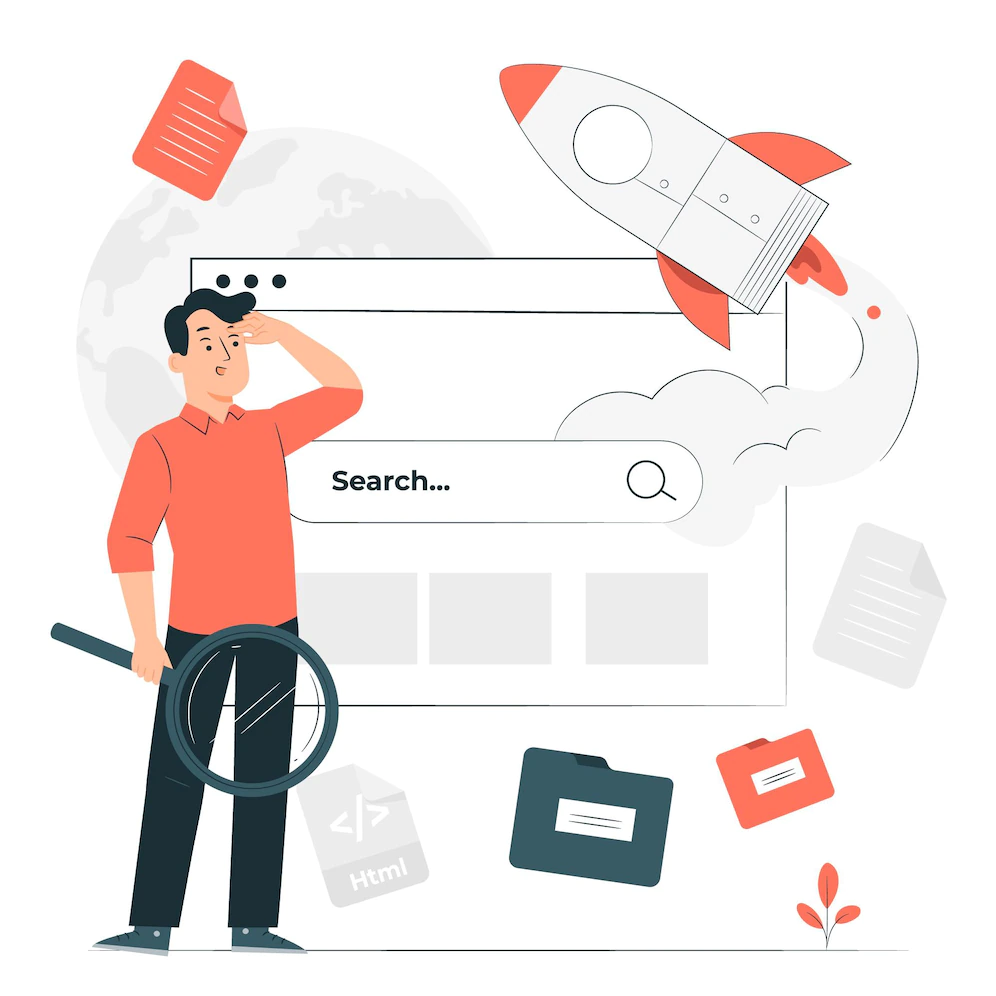Google Search Console is a great tool to help you understand how your website is performing when it comes to SEO.
It can provide you with valuable insights into how your website is ranking, what keywords are working for you, and even help you identify any issues that might be preventing your website from reaching its full potential.
In this article, we will break down the basics of using Google Search Console and how it can help improve your SEO efforts.
Table of Contents
What is Google Search Console?

Google Search Console (or GSC) is a free service offered by Google that allows website owners to monitor their websites’ search engine performance.
It provides detailed reports on a wide range of topics related to search engine optimization (SEO), including keyword rankings, crawls errors, and content analysis.
GSC also offers tools such as the URL Inspection Tool which helps website owners troubleshoot technical issues with their websites.
How To Use Google Search Console for SEOs.
Setting Up Search Console

The first step in setting up Google Search Console is to verify your site ownership. You can do this by adding a meta tag or HTML file to your site’s homepage or uploading an HTML file via FTP (File Transfer Protocol). Once you have verified your site ownership, you are ready to start using the tool.
Using the Dashboard
Once you have set up your account, you can begin exploring the dashboard. The dashboard provides an overview of how well your site is performing in terms of its visibility in search results. You can also find out which queries are triggering impressions and clicks on your pages as well as any errors encountered while crawling or indexing your pages.
Reporting Tools
Google Search Console offers several reporting tools that allow you to analyze and optimize your website’s performance on search engine result pages (SERPs).
These tools include Crawl Stats, Index Coverage Report, Links Report, AMP Status Report, and Mobile Usability Report among others.
Each report provides insights into different aspects of SEO such as crawl errors, broken links, and page speed optimization. By leveraging these reports effectively, you can identify opportunities for improvement and make changes accordingly.
Why Use Google Search Console?
Google Search Console provides invaluable insights into how your website is performing in terms of SEO. It gives you access to detailed reports about keyword rankings and traffic sources, allowing you to identify areas where improvement is needed.
GSC also provides access to detailed crawl errors which can help identify problems with the structure of your website and ensure that all pages are properly indexed by search engines.
Finally, GSC offers tools such as the Structured Data Testing Tool which helps identify any issues with structured data on your site, allowing you to fix them quickly before they become a major issue.
Using Google Search Console For SEO?
Using GSC for SEO requires an understanding of both the basic features it offers as well as some more advanced techniques such as structured data testing and URL inspection.
First off, make sure that you have verified ownership of your site in the GSC dashboard so that all features are available to you.
After verifying ownership, use the Performance Report feature in GSC to get an overview of keyword rankings and traffic sources; this will allow you to pinpoint areas where improvement needs to be made in terms of content or link-building strategies.
Additionally, make use of crawl errors to discover any technical issues with your site’s structure that may be preventing it from being properly indexed by search engines; this will help ensure that all pages are properly indexed and not excluded from search results due to technical glitches or incorrect configuration settings.
Finally, use the Structured Data Testing Tool provided within GSC to ensure that all structured data is correctly formatted; this will help improve visibility within rich snippets in search results pages as well as improve click-through rates from listings containing rich snippets.
Also, Read:
- How to Check Page Rank
- How To Avoid Link-Building Mistakes
- 5+ Best Keyword Everywhere Alternatives For Keyword Research
- Internal Linking Strategy: Types, Tips & Tactics to Improve Your SEO
Conclusion:
Google Search Console (GSC) provides an invaluable service for those looking to maximize their websites’ visibility on search engine result pages (SERPs).
With its comprehensive suite of features ranging from performance reports and keyword rankings tracking tools through to more advanced functions such as URL inspection and structured data testing tools – there’s something here for every level of SEO user!
Take advantage now by verifying ownership of your domain in the GSC dashboard so that all available features are accessible – then start using these powerful tools today!
Doing so will enable you to gain greater control over how search engines index and rank your site – helping improve visibility across SERPs while ensuring maximum click-through rates!