There are occasions where you might need a basic timeline template for your PowerPoint presentations.
Hence, it is important for you to know the ways to create a basic timeline with the help of shapes and tables in PowerPoint. Since, without knowing the effective method, you will not be able to create it.
In order to start with, you are supposed to open a blank presentation of any free PowerPoint templates by drawing a table in PowerPoint.
Thanks to the design styles for tables, you can add styles and colors.
Hence, in this way, you will be in the process of making impressive PowerPoint presentations.
Now, the stage comes when you should be ready to draw the shapes with the assistance of a couple of shape designs.
Thanks to Chevron and Pentagon shapes in PowerPoint, it is going to ease you towards drawing activities.
Pentagon shape is highly important, relevant, and useful owing to the fact that it has an arrow style for the right side.
While on the other hand, the Chevron shape in PowerPoint has immense utility for the interval activities as it is synonymous with the arrow effect on both sides of the shape.
Pentagon looks like the below-mentioned figure:-

The shape of Chevron is similar to the figure as below:-

The shape above the table is designed in order to assign specific activities for them in the timeline.
Hence, these designs are highly useful since they accomplish your needs and requirements.
It can be better understood with the help of an example;
If you are in the process of creating a timeline Gantt diagram, it will have a different look and in such case, you are required of adding milestones or meetings for your project timeline.
However, it equally stands out to be quite useful and great as you are in the process of creating other timeline presentations or you are creating timeline templates in the form of inventions timeline PowerPoint templates or technology timeline PowerPoint templates.
We will not do justice if we do not show the final output (which is below). In this way, you are going to understand in a complete way as well.
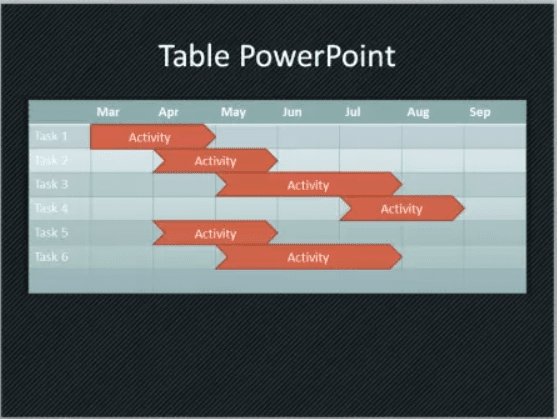
Finally, by reading the aforesaid article, you get to know the method of creating a basic timeline using shapes and tables in PowerPoint.
The article will indeed ease you like never before. Since the method is quite easy unlike the usual perception of some of the people. Isn’t it?
This post is written by Sai Krishna From Slash Services, A professional niche blogger and very passionate about work.
Presently he is working at Office Timeline, Office Timeline is simple office software that helps you to create a timeline on PowerPoint very quickly.
Quick Links –




