Table of Contents
Animoto and Its Uses
This tool lets you create videos and presentation slides by combining video clips, music templates, and photos. It’s an advanced version of MS PowerPoint.
The only drawback is the fact that Animoto doesn’t have any advanced features. So this was only used by beginners like students and entry-level video marketers.
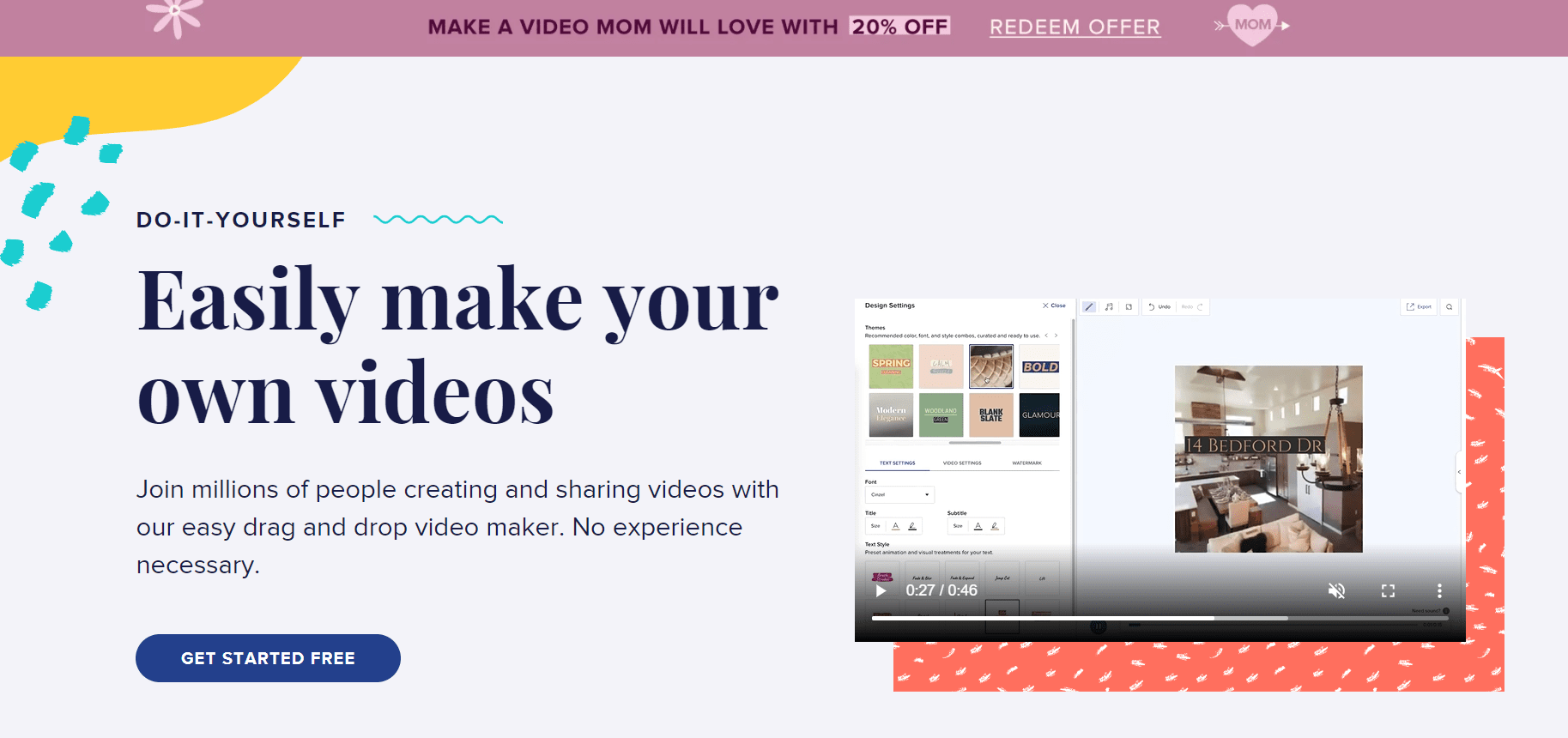
Let us now look for the best Animoto Alternatives of 2024.
1) Filmora9
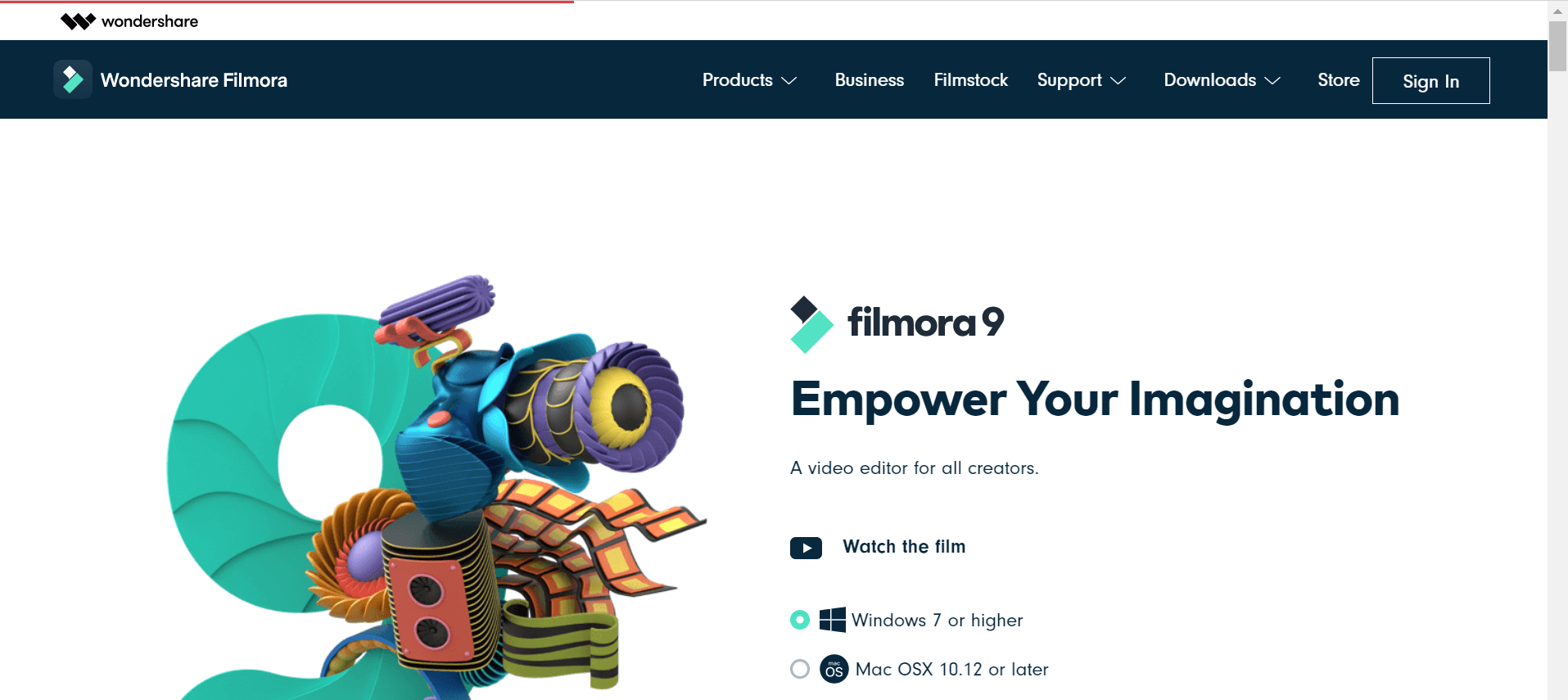
More than 50000000 users actively use this tool. It gives you access to create and edit videos professionally. It is effortless to use and operate and creates fantastic videos.
Pricing
There is a forever free plan with certain restrictions. But here are the premium plans which can be used on Mac and Windows devices.
- Monthly: All features at $7.99
- Annual: All features and access to Filomora9 at $39.99 per year.
- Lifetime: This can be bought at a one-time payment if $69.99 and gives access to premium features.
Review:
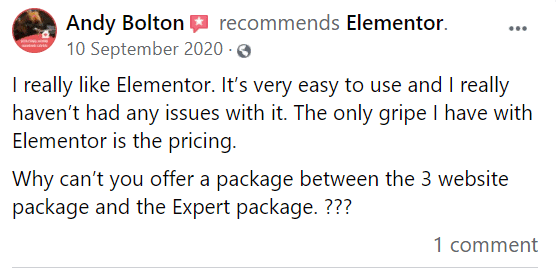
2) FlexClip
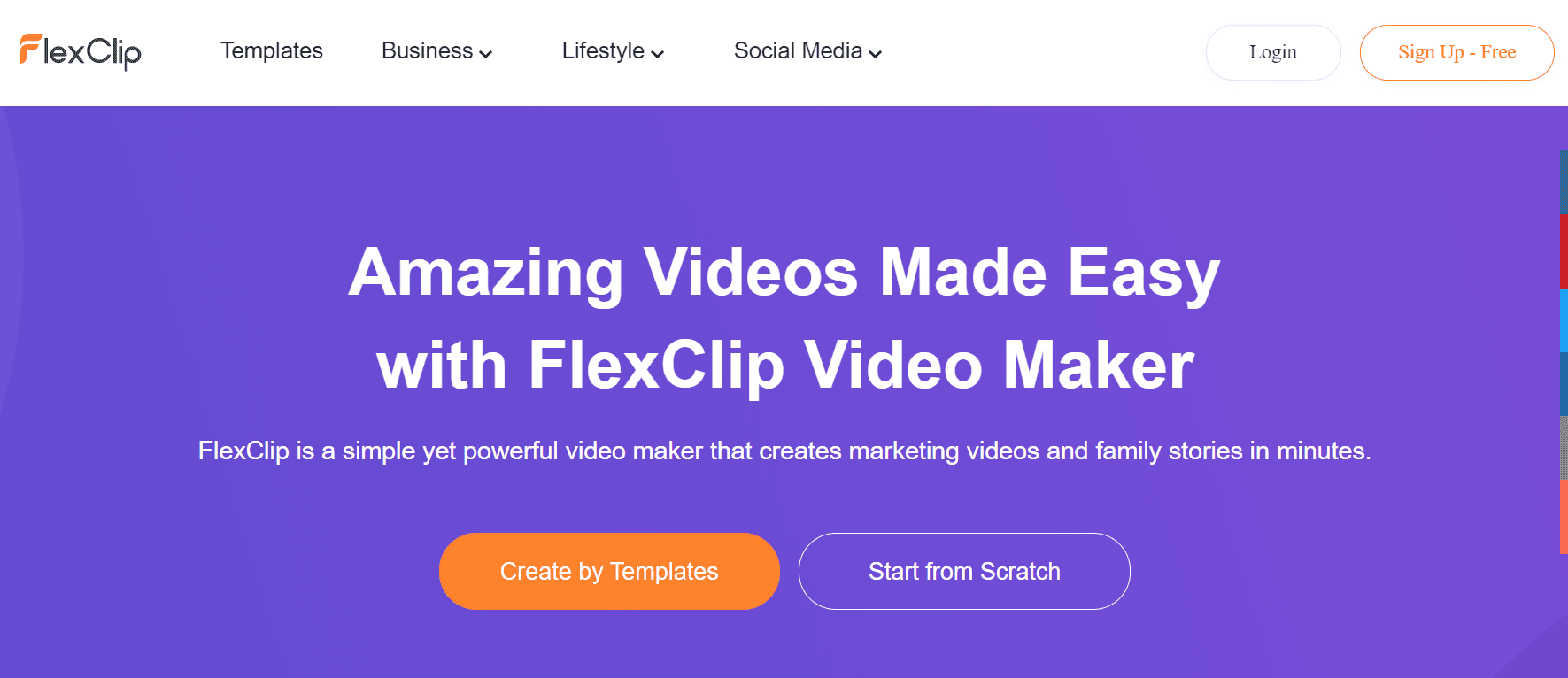
Create and edit videos with minimal time and effort. It’s effortless to use and liked by a lot of users.
Pricing
With the free plan, you can make videos in 480p and without a watermark. But here are the premium plans.
All bills are planned yearly.
- Basic: At $4.99 per month.
- Plus Plan: $7.99 per month.
- Business Plan: $19.99 per month.
Review:
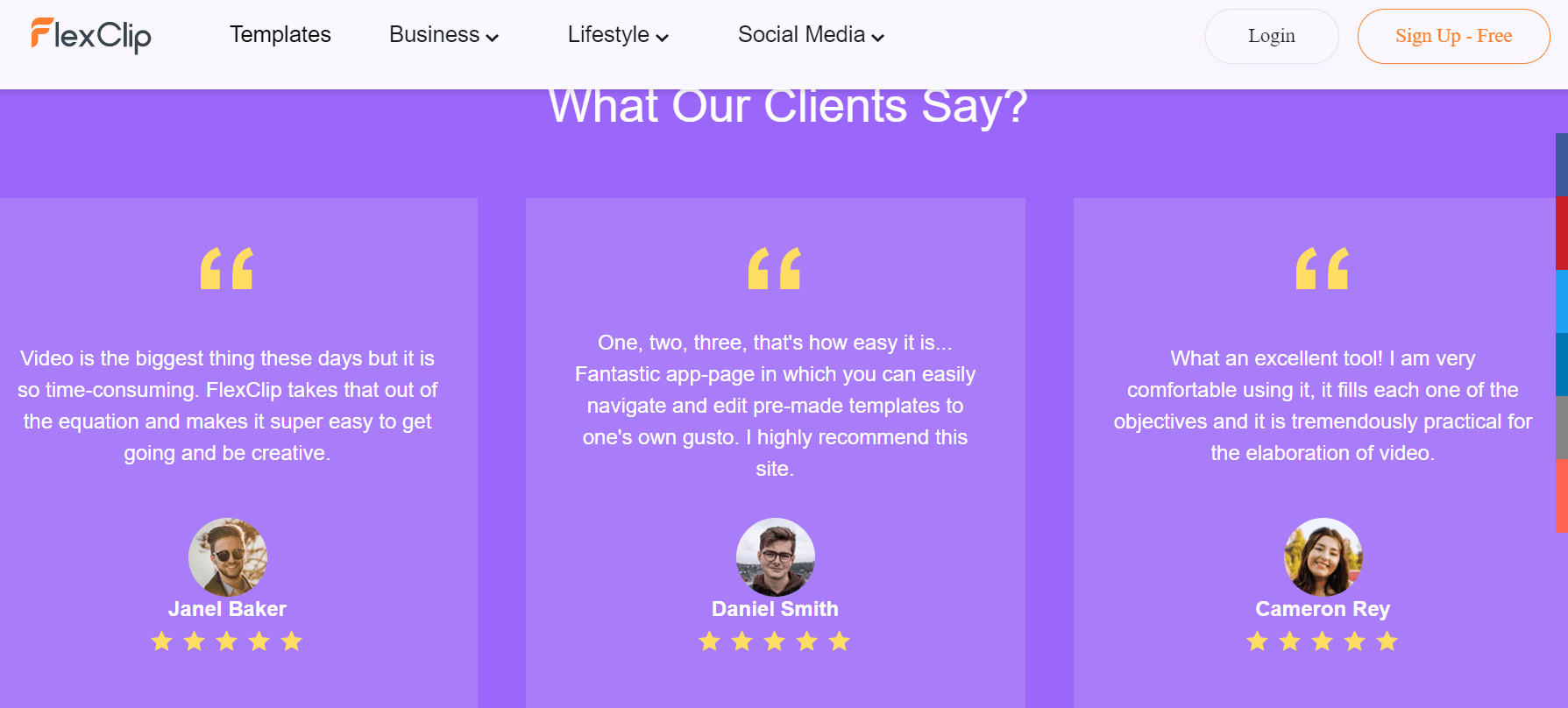
3) Vegas Movie Studio
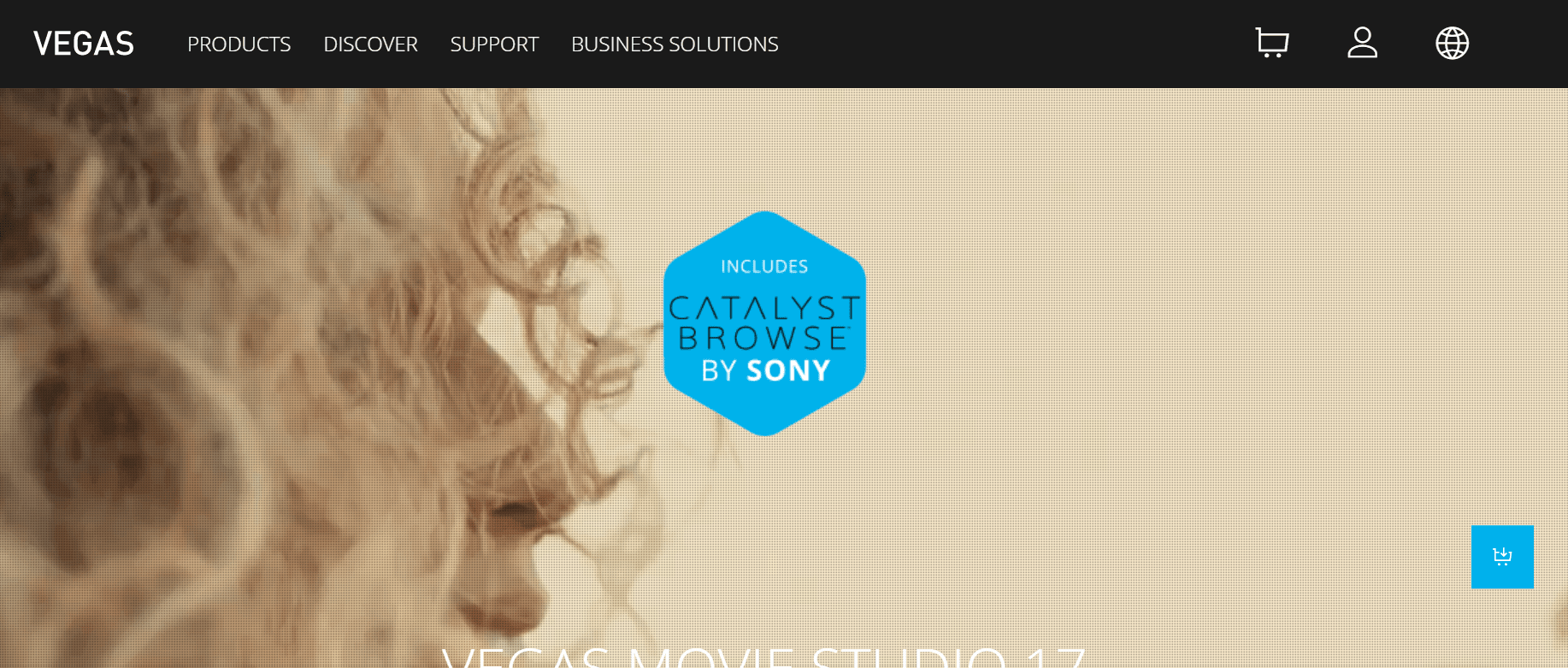
It is one of the Vegas series products that will make your video editing job so easy. And now your videos will look nothing less than a Hollywood movie.
You can create a video easily in only five steps.
Pricing
- Vegas Movie Studio 17: Basic editing features at $49.99.
- Vegas Movie Studio 17 Platinum: Advanced editing features at $79.99.
- Vegas Movie Studio 17 Suite: A complete editing package at $139.
Review:
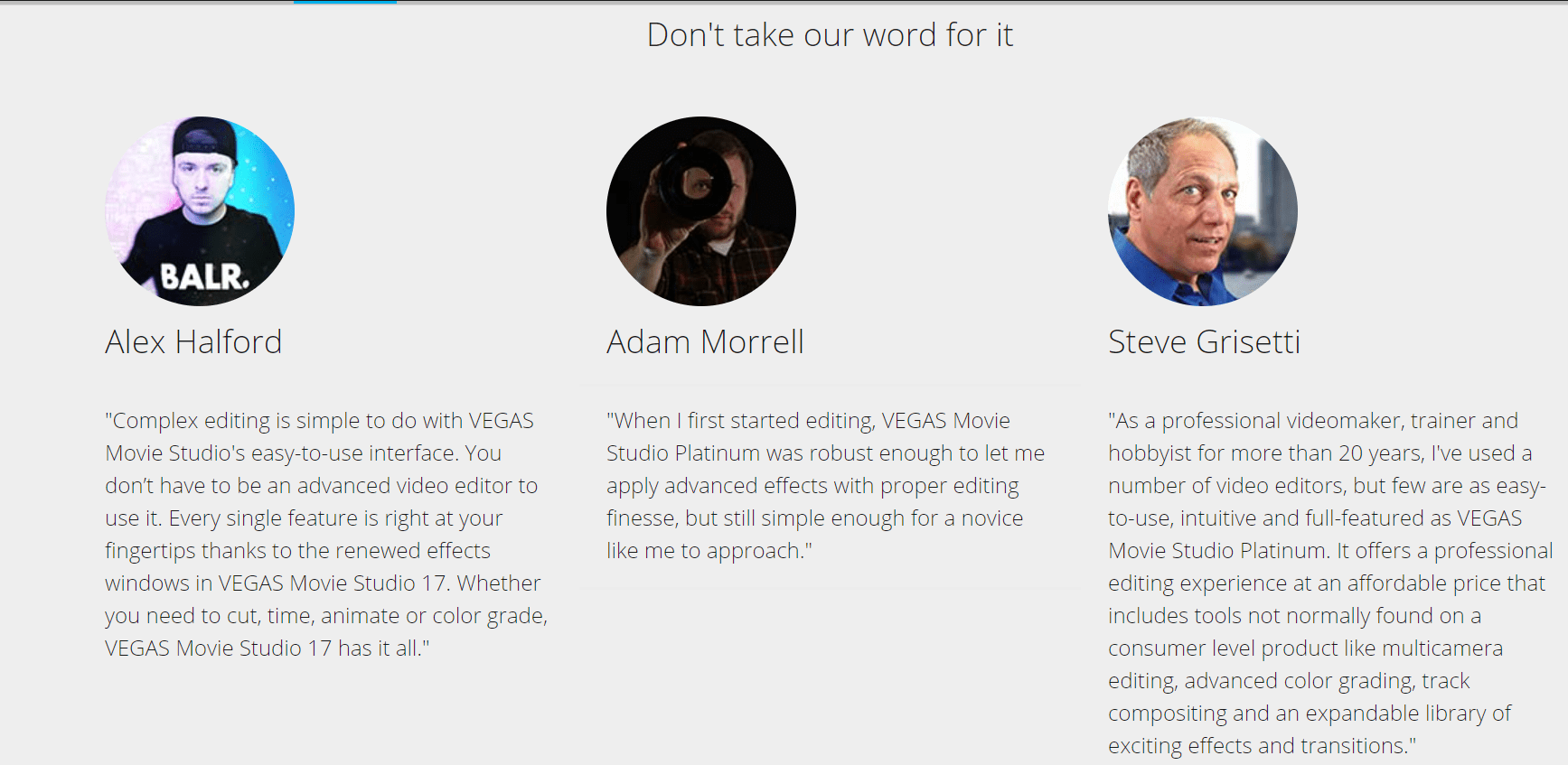
4) Camtasia
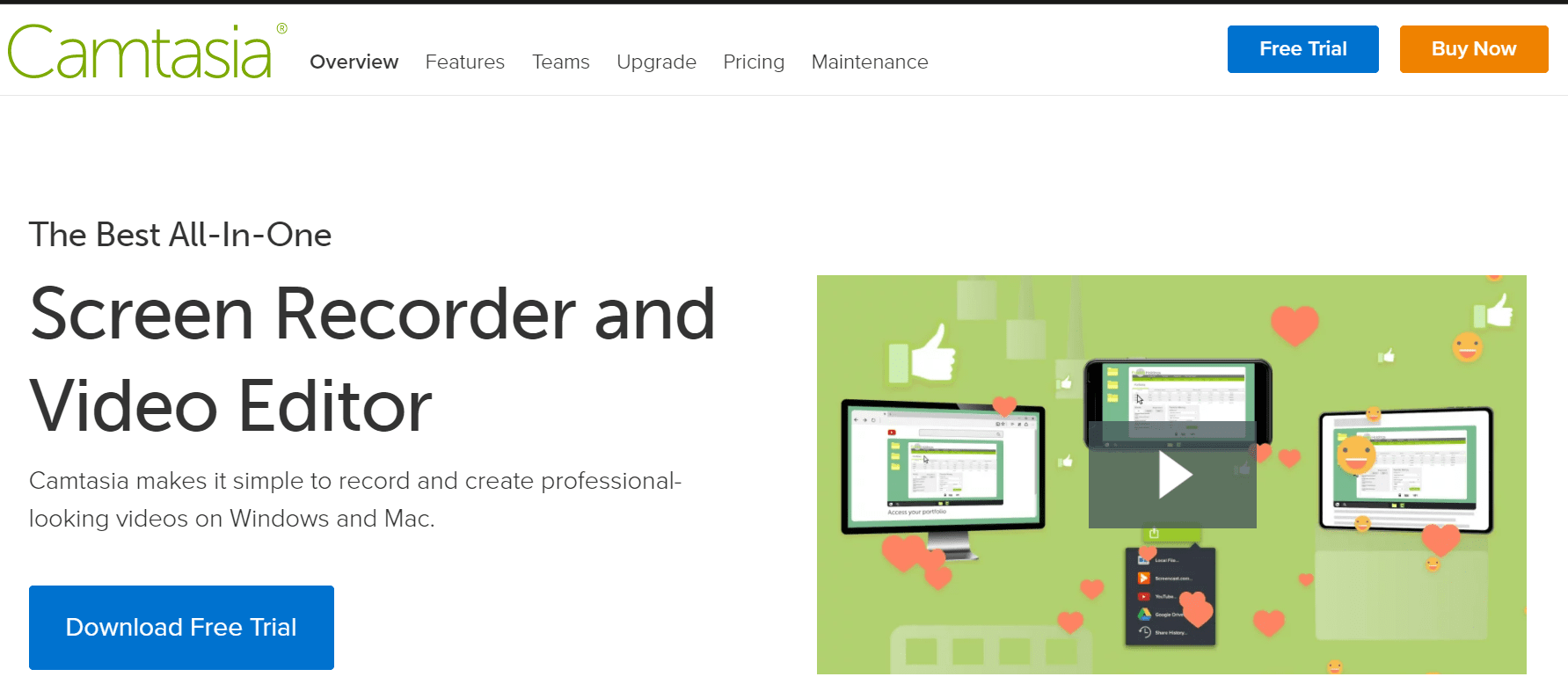
Moviemakers even use this tool. You can create tutorials, sales videos for clients and many more. It is available for operating systems like Mac and Windows both and honestly, and even a 15-year-old child will easily use it.
Pricing
An individual user would require a one-time fee of $169 to avail all the features and access on two devices.
Review:
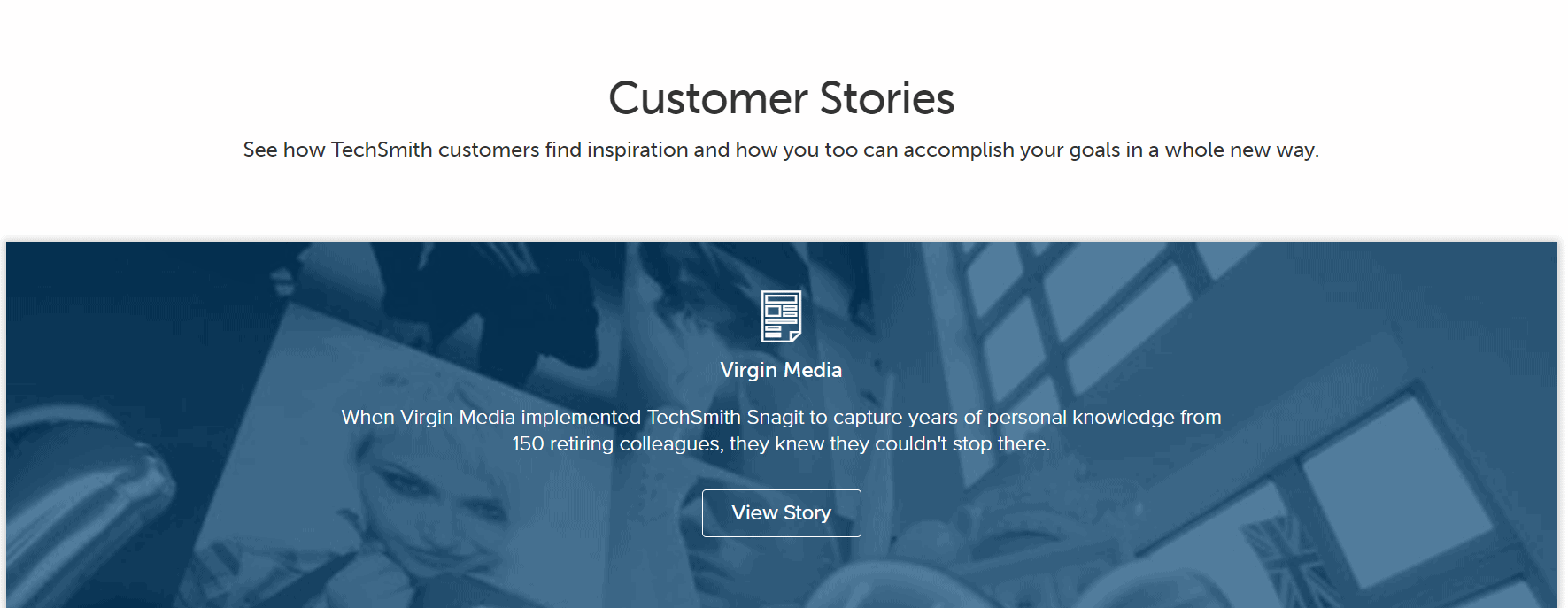
5) WeVideo Animoto Alternative For PC
This one has a great buzz in the world of social media. It exceeds a user base of 30 million. Create business videos, educational and personal videos as well. Many companies like Dell, Microsoft have awarded this tool with quite a lot of reputation.
This alternative tool gets you the best-animated videos to include in your presentation. It straightforwardly does this function. Used by over 5 million people, Animaker is very much in trend. Companies like Amazon, Nokia and Philips use it. It is just like Animaker. It specializes in animated video making. You can create your videos from your inspiration. Companies like Cisco, Logitech, continental use this software. It has quite a straightforward interface with drag and drops feature. This is good when you want to inscribe a whiteboard video creating software. The University of British Columbia uses it. So if you want a whiteboard video then go for this tool.
It is exclusive for Mac devices. It is a video recording and editing software. It is readily a perfect choice for businesses, bloggers, marketers and online trainers. Check the complete Screenflow Review with Discounts here. You can say that InVideo is the Canva for videos. Its interface is a lot similar to Canva, and it gives you lots of video templates which you can use for your logo reveal, Facebook ads, YouTube intro, brand promotion and slideshows etc. Quick Links:
Filmora offers a free trial download, which only lets you export footage 10 times and emblazons a Filmora logo on your exported projects. When you're ready to pay, Filmora offers a subscription model (as Adobe does for Premiere Pro), but, for a bit more, you can get a permanent license.
FlexClip is an easy-to-use and video maker that helps everyone create professional-looking videos in just a matter of seconds, whether it is a promo video, a real estate video, a tutorial video, a company video or a personal life video. ... Combine or merge multiple videos and photos into one single video.
Camtasia has various powerful features that enable us to create precise videos. However, Camtasia is an ideal screen recorder tool, but its high price beginners can't make such a significant investment. Also, it doesn't offer any free upgrade for Camtasia.
20 minutes We're excited to share that you can now upload longer video clips, up to 20 minutes, and trim them to any length. The ability to upload long video clips is currently available in all of our styles when you use Animoto on the web.
iMovie vs WeVideo: Overall Recommendation. iMovie is the program we recommend. If you have a PC, WeVideo is a good option if you need basic video editing. But if you need advanced and complex video edits, we suggest you look into a professional video editing platform such as Adobe Premiere Pro.
Animaker Pricing Overview Animaker pricing starts at $19.00 per feature, per month. There is a free version. Animaker offers a free trial. All these software are one of their kind. They work best in their fields. Now get started, pick out your software and start making videos! Don’t forget to tell us which among these, do you like the most. 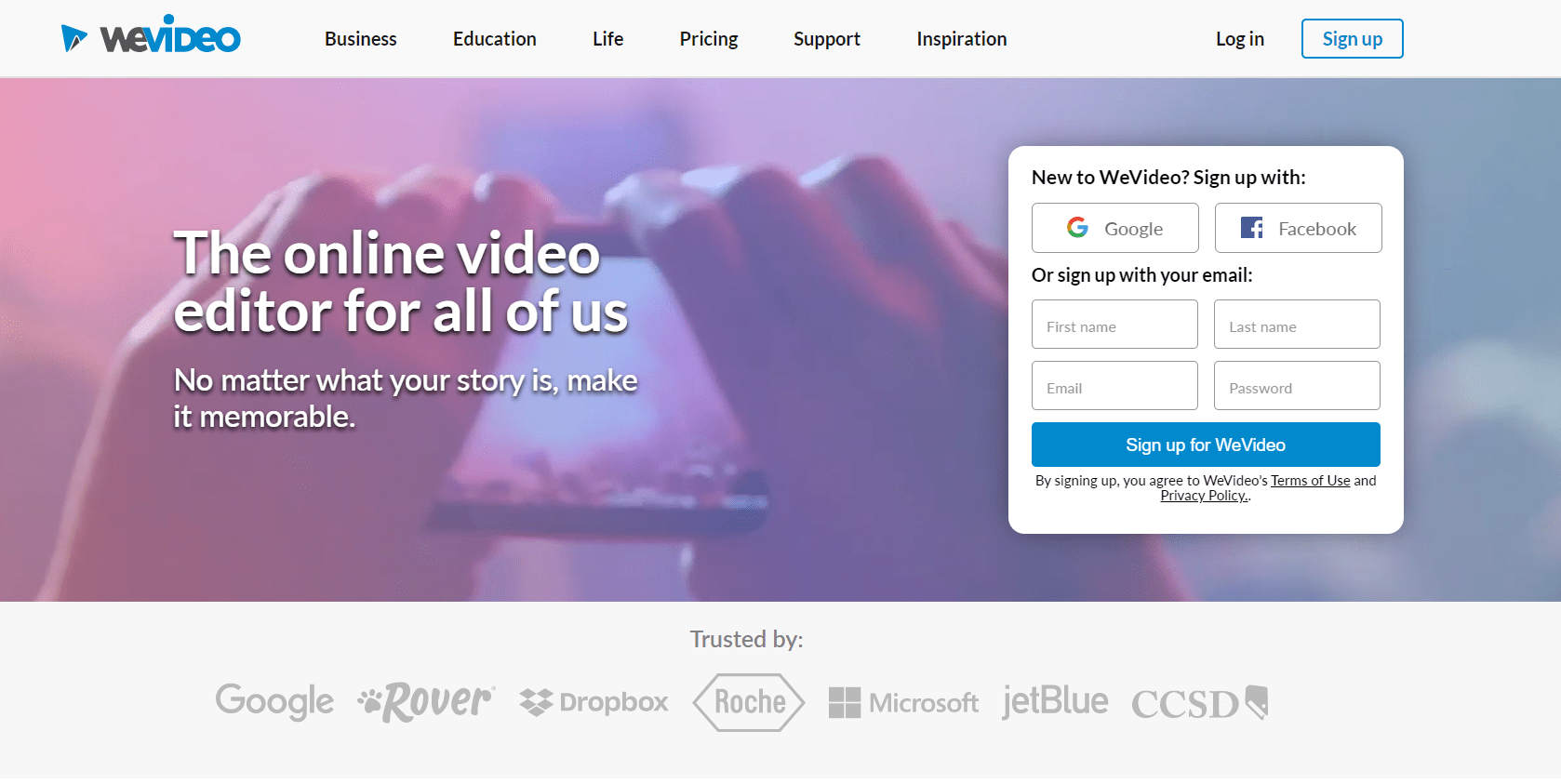
Pricing
6) Animaker
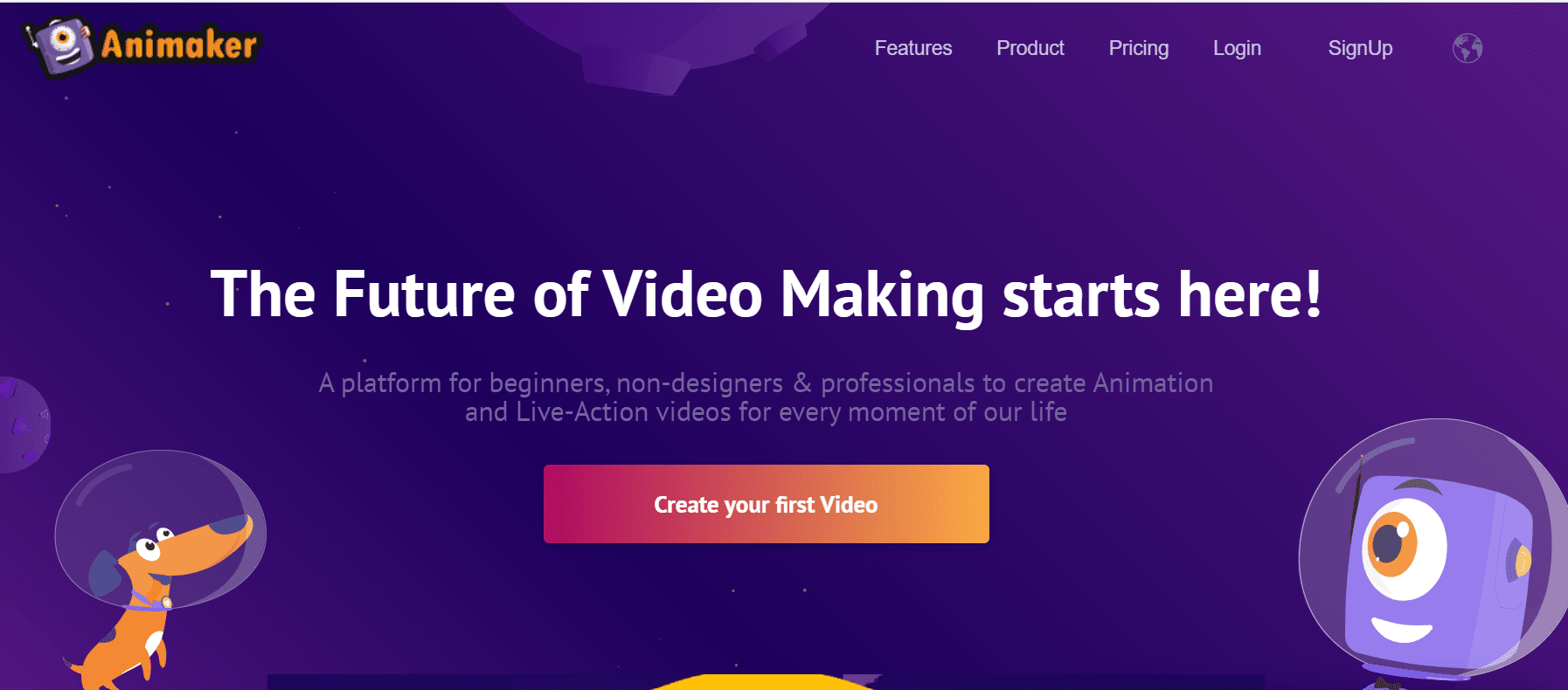
Pricing
Review:
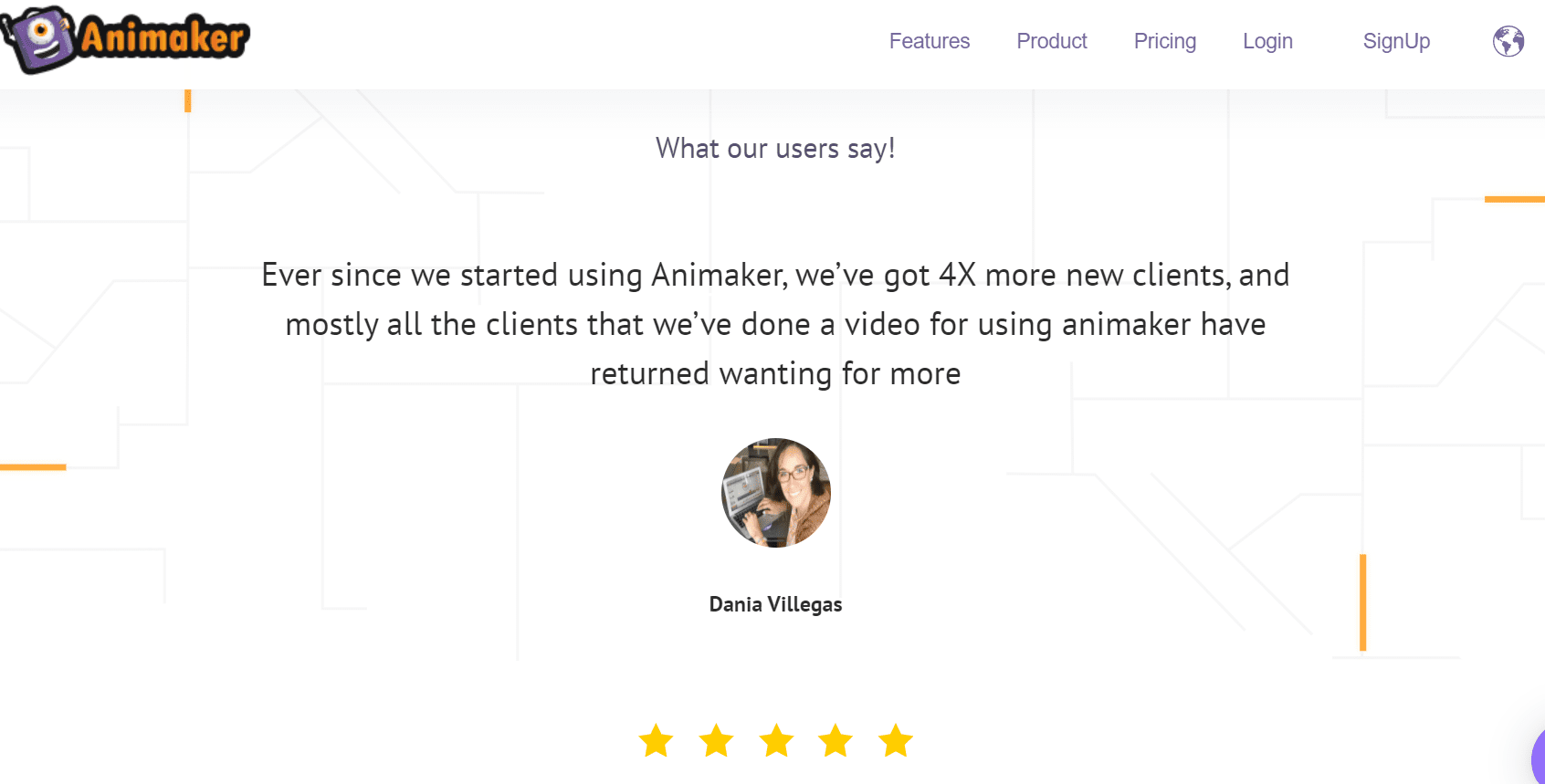
7)Moovly
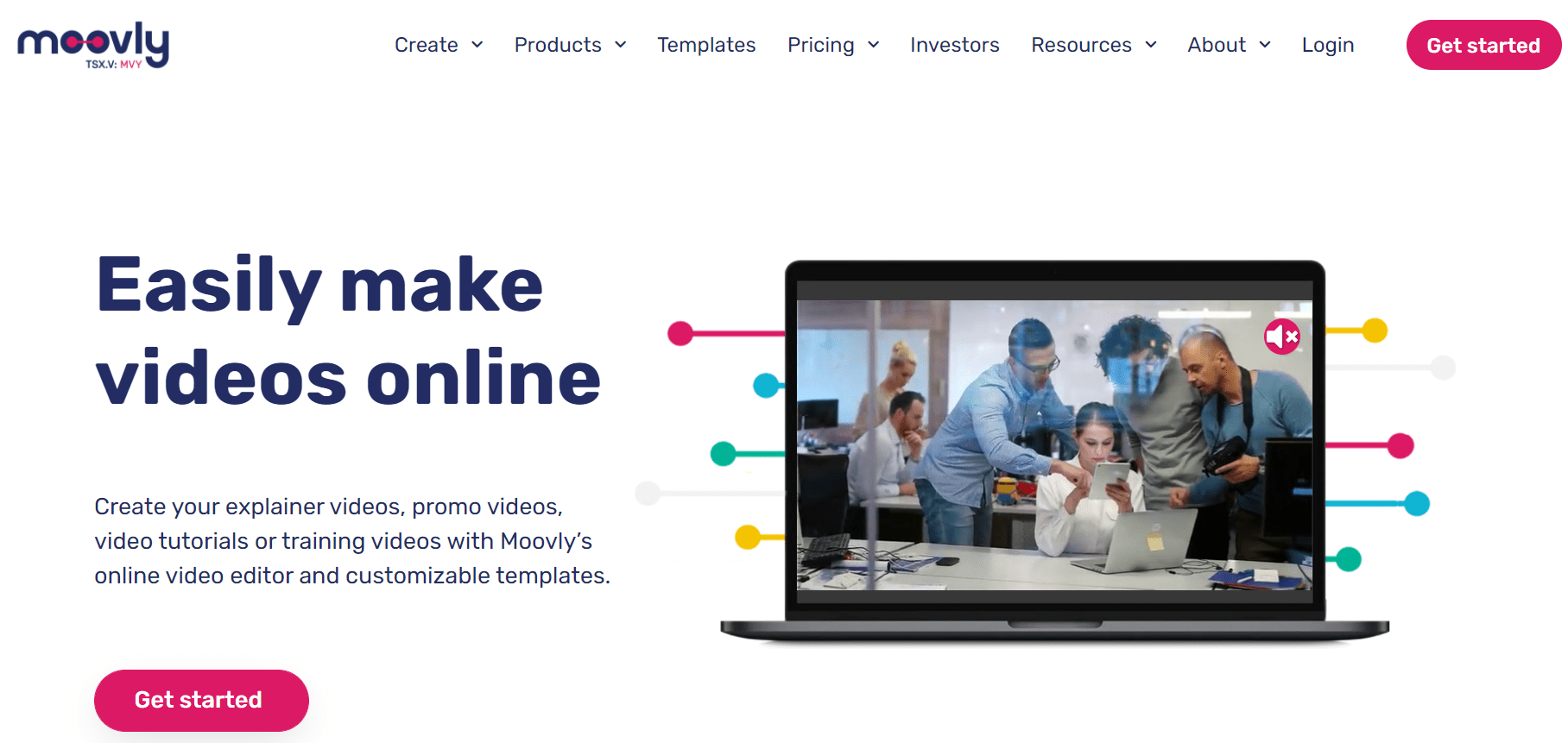
Pricing
Review:
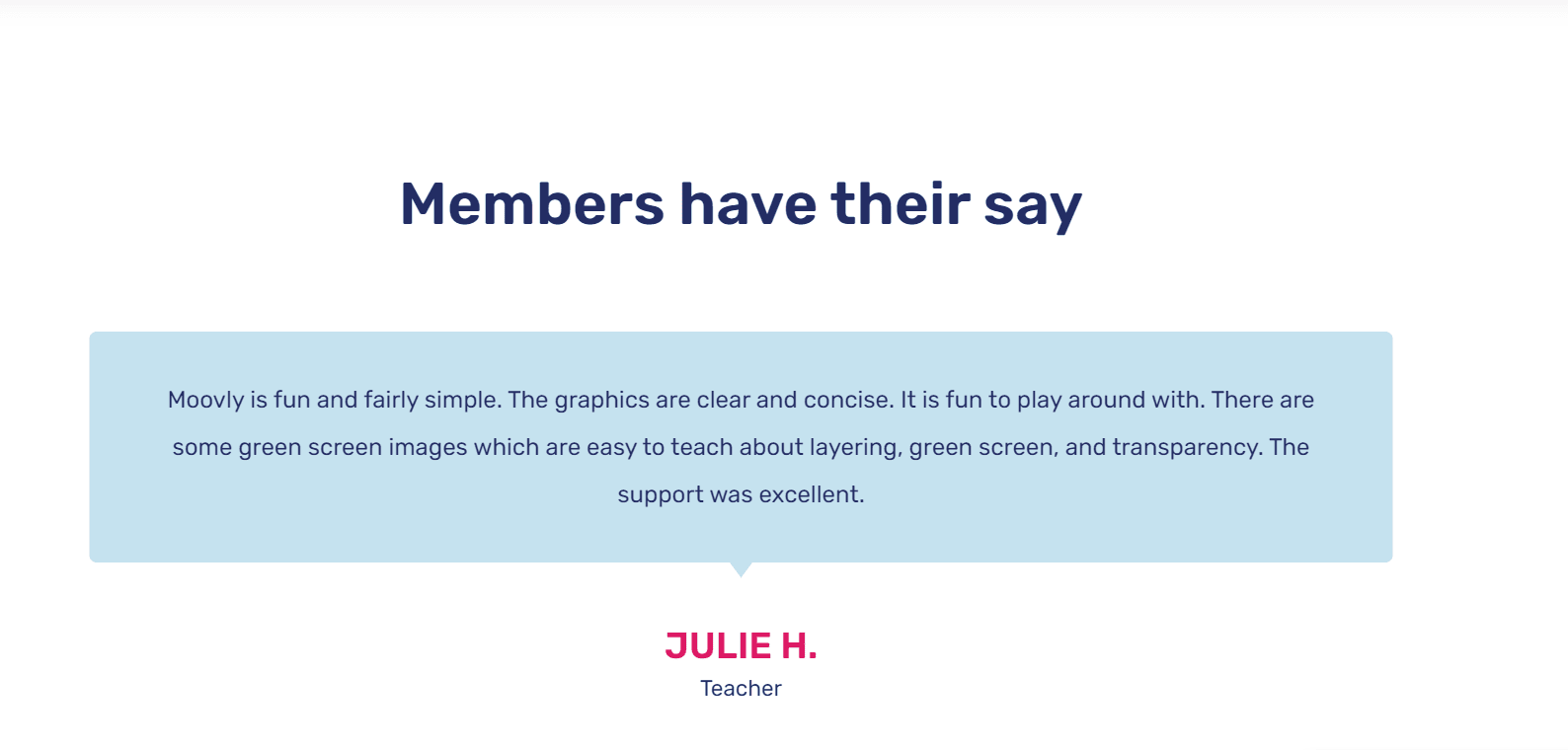
8) VideoScribe
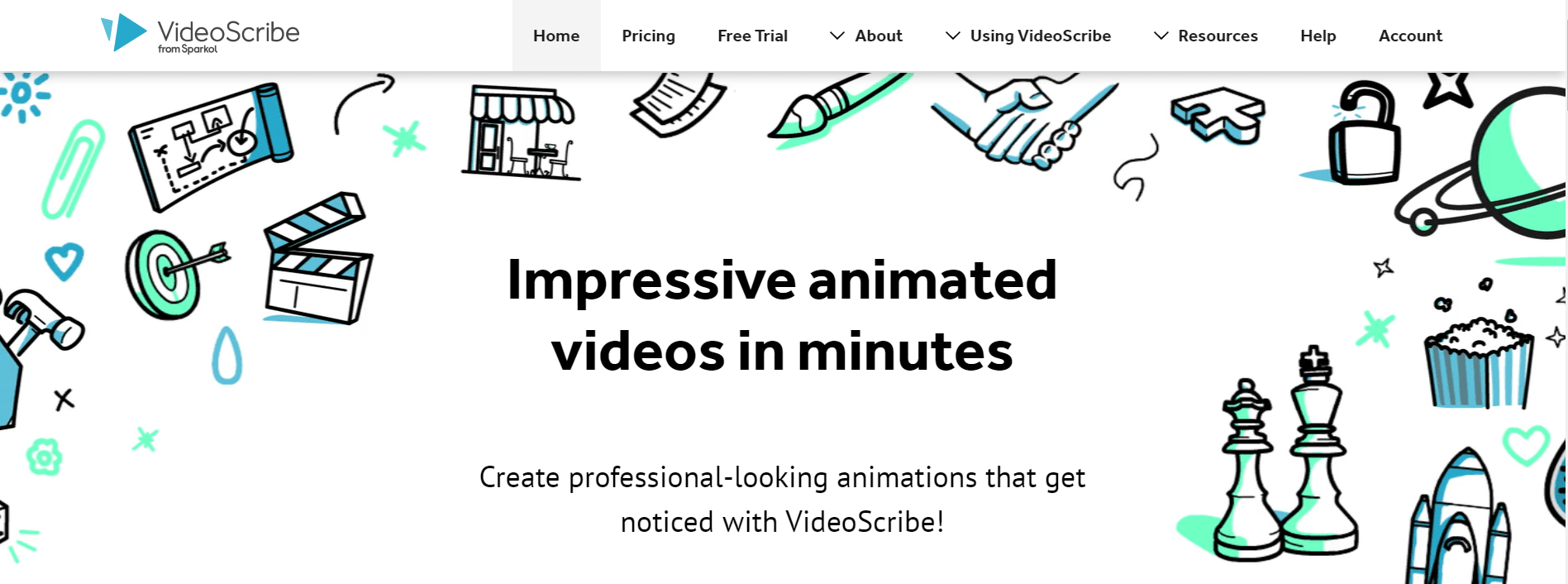
Pricing
Review:
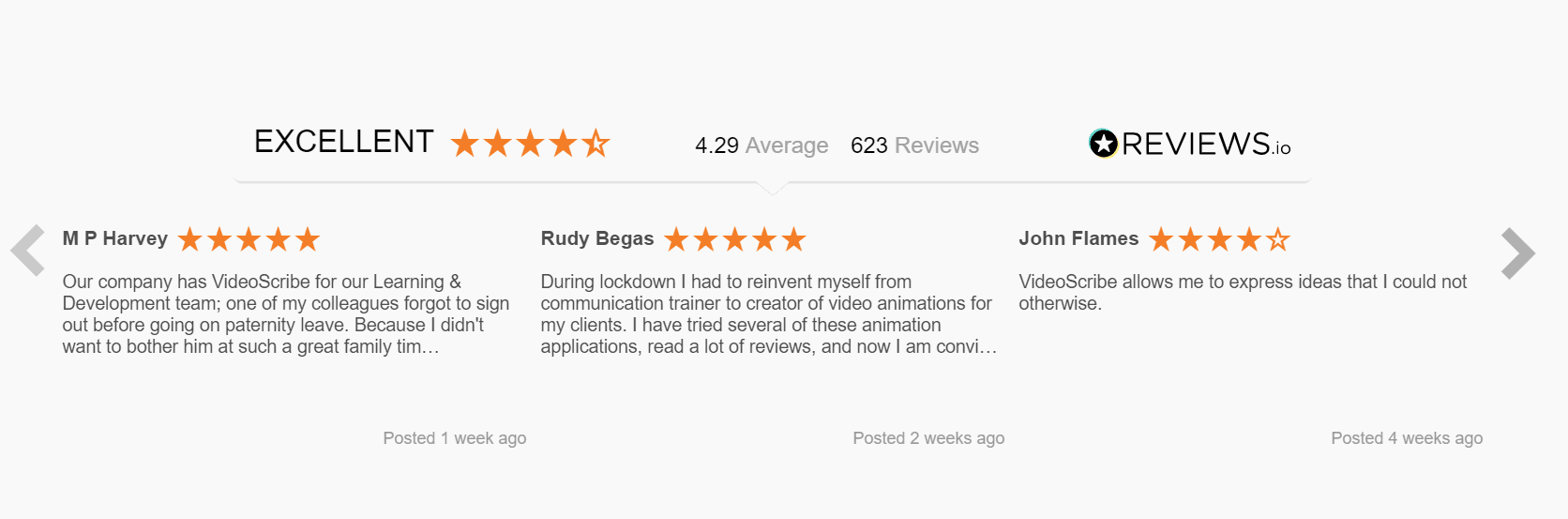
9)ScreenFlow
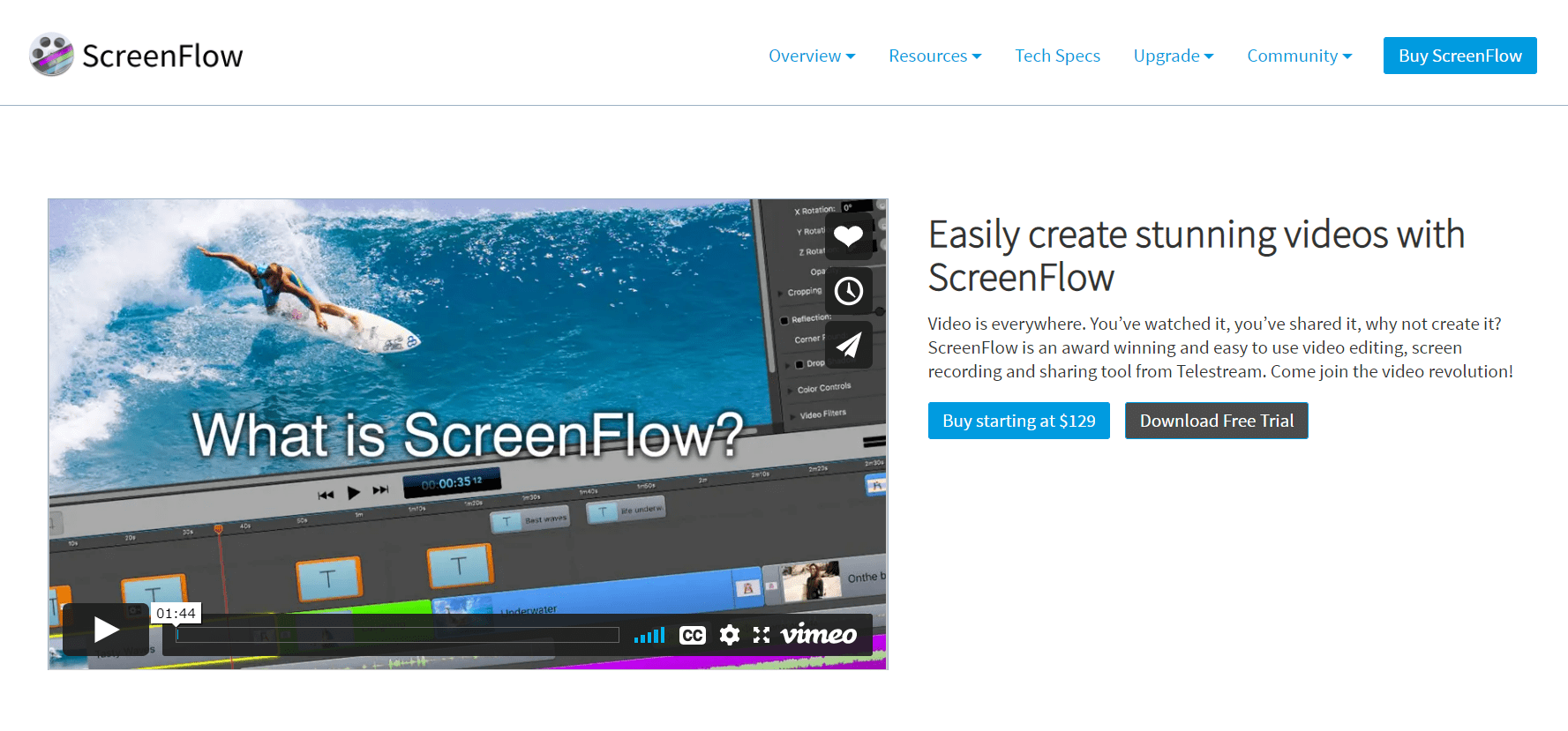
Pricing
Review:
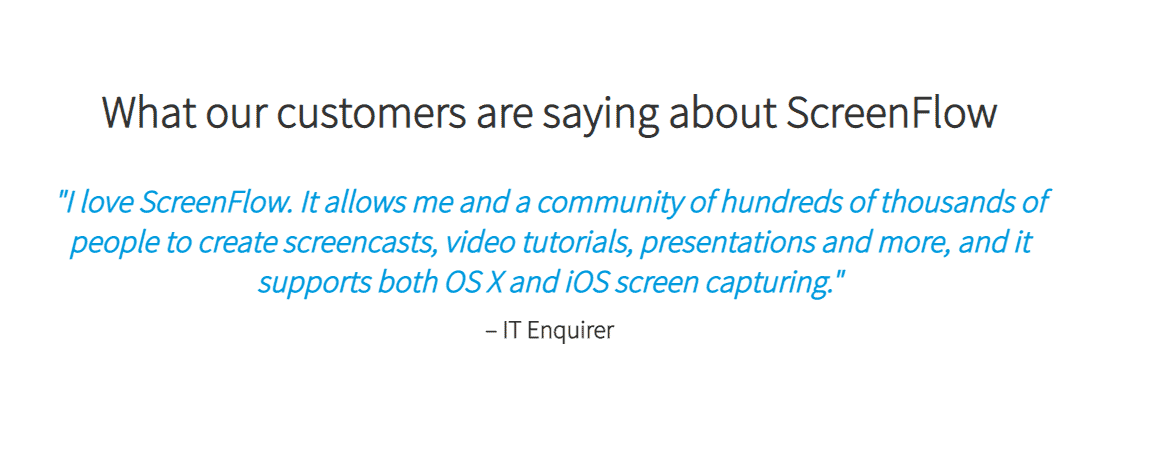
10) InVideo
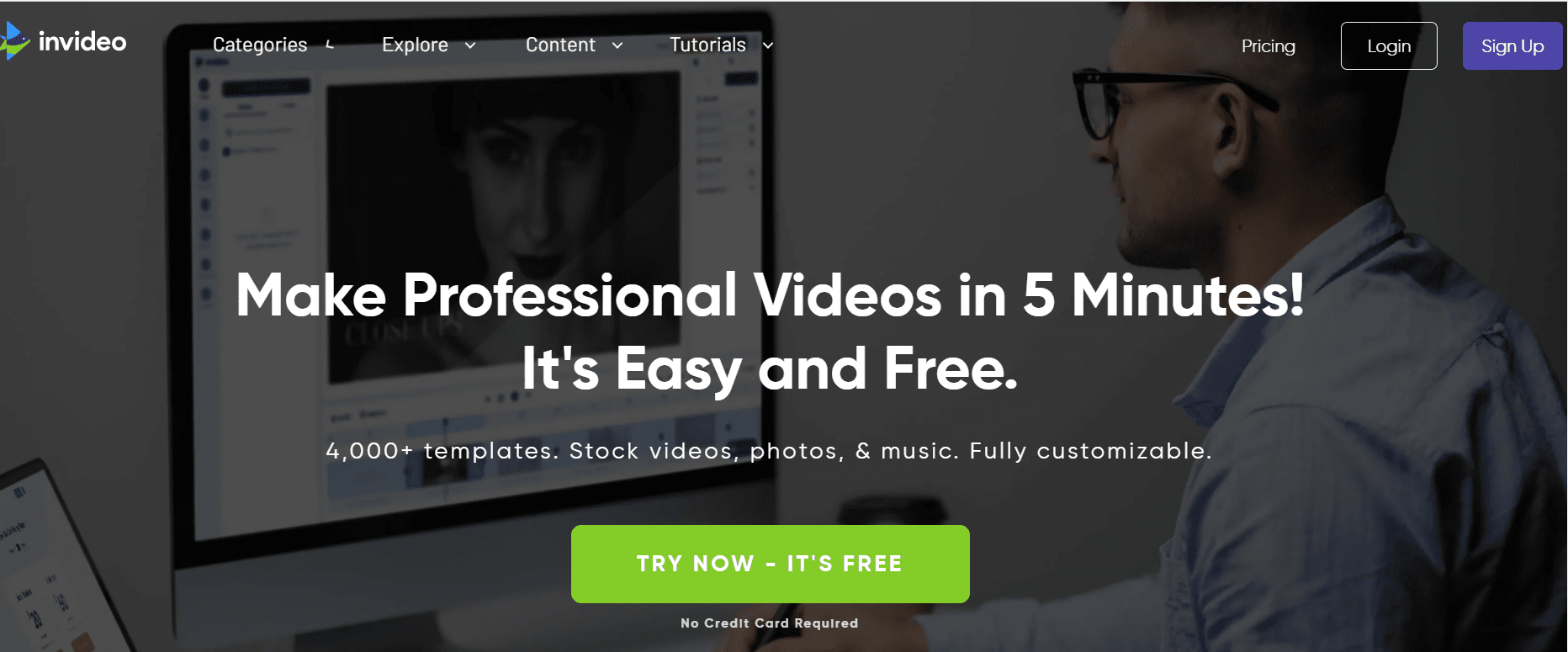
Pricing
FAQs | Best Animoto Alternatives
😎Is Filmora free?
🎭What is FlexClip?
🙌Is Camtasia free?
✔How long can Animoto videos be?
🌹Is WeVideo better than iMovie?
🤷♂️How much does Animaker cost?
Conclusion | Best Animoto Alternatives 2024
Popular Video:

![7 Best WordPress Alternatives 2024: [Best Competitors]](https://megablogging.org/wp-content/uploads/2022/03/Wix-Main-211x150.png)

