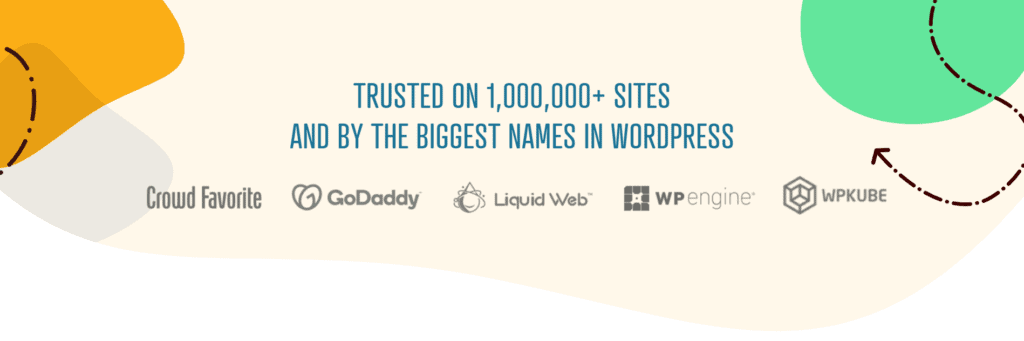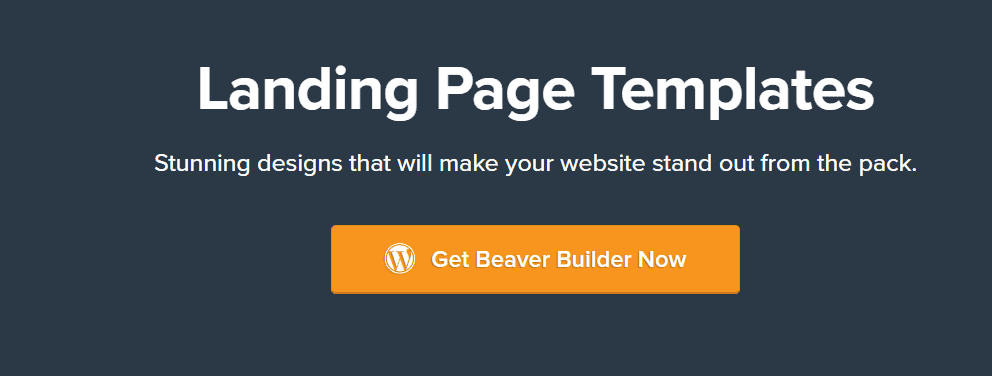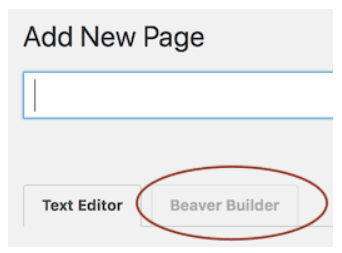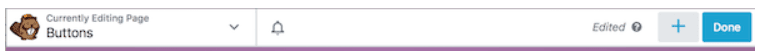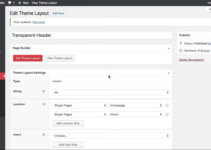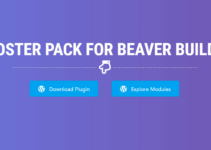Are you confused, and irritated at the same time because Beaver Builder not working? Read below to find out the main reason and how to correct it.
Beaver Builder Theme and Beaver Builder page builder has been the most common and user-favorite WordPress tool for the past few years.
If you are among those who like to use the Beaver Builder templates and page builder on your website then you must be very happy with the explicit features that can be accessed.
If you would like to read the post that I have previously written on Beaver Builder Review, you can do so by following the link provided.
As the saying goes on- Anything in the world is 100% perfect, even the best of the best has some minor issues and some troubleshooting.
In the same way, Beaver Builder has some minor issues which can be solved easily, and if you are trying to find or fix an issue, this article can be of your help.
There is no rough science behind why I am writing this blog. It’s pretty simple- I faced the same issue and fixed it which gained my personal experience on this.
I researched and checked every possible that would stop Beaver Builder from working. So, I am up with the best solution to all possible aspects.
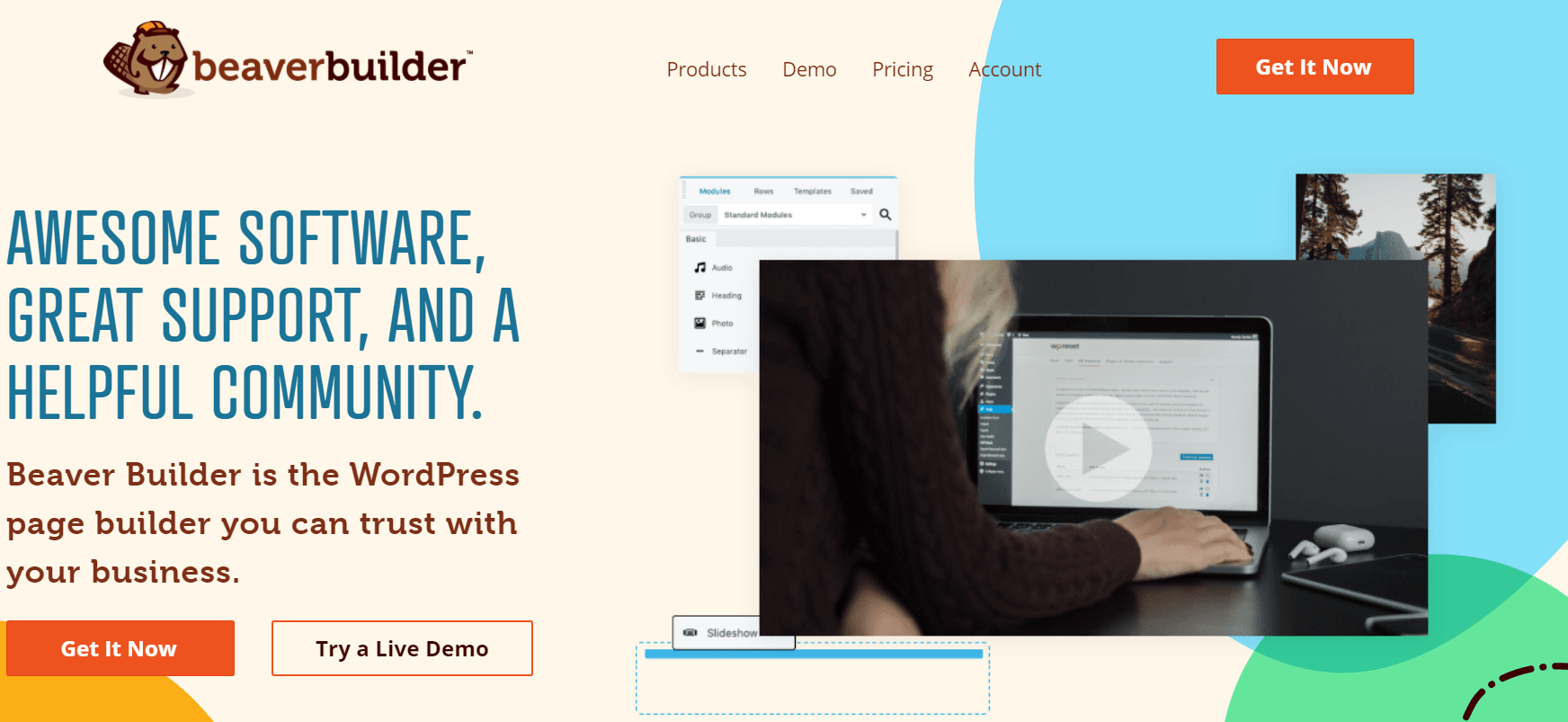
The first thing is you must know that the issues you struggle with usually are not brainchildren of page builders but it is some external factor most of the time. And I am extremely fair while telling this. Without any further ado, let’s dive into the pool of knowledge.
I assure you that you will know everything that most others don’t about Beaver Builder not working. For that, stick to the end.
Table of Contents
When Beaver Builder Not Working After Upgrading To The Latest Version
You have come to know that the latest version of Beaver Builder is available and you upgrade the page builder to its latest version without any delay.
But here is the unexpected thing you face, the editor page you opened is no more working! Do I sound like you? Good!
I have got the solution…
Don’t worry, you can edit but you need to eliminate some odds before this.
Undoubtedly, the first call, in this case, will be submitting a support ticket. But if you figure out the issues beforehand, you will save a lot of time.
There is no rocket science in this. Here is what you exactly have to do…
#1 Wipe Out Your Caches
If you are a regular system user, I won’t have to exaggerate this point. Clearing caches is a thing which you do time-to-time to trim out minor odds.
The caches you have to clear are:
- Beaver Builder Cache
- Caches in plugins
- Browser Cache
- Cloudflare Rocket Loader cache
- Other performance caches
After clearing all of these, the load will be lesser on your page builder. Chances for the issue to get fixed exist.
#2 Check Out Your Site Language
At times, the site finds a problem when they are set to operate in other languages. If that’s the case with you, try setting it to the English language. It works fine for many users.
Not to forget, if you get the issue solved, contact the Support team regarding the same.
#3 Identify And Deactivate Plugins
Before actually proceeding with this step, I suggest you have a backup of your site.
Look, if clearing out caches and setting the site language in English, doesn’t come to your rescue, the chances are heavy that some plugins are not compatible with your site.
what you need to do is, identify the incompatible plugin and deactivate it. Not just this, you should make aware of both sides of this.
Both sides you contact are- Beaver Builder Support and Plugin Developer.
The point I want to focus on more boldly is that you have to contact the Support team of Beaver Builder in both cases-
Case 1. You fixed the issue and the reason for its occurrence.
Case 2. You couldn’t fix the issue even after applying the step.
And this applies to the next steps as well.
#4 A Quick Test Of Other Sites/ Browsers/ Machines
If you have billions and trillions of plugins and you can’t afford to deactivate each of them, need not worry, try out these things.
- Test Your Site
When you are on the verge of clearing caches, meanwhile you notice that the browser is unwilling to let you do so. I call it a browser-specific conflict.
The stratagem I recommend is for you to try to access the same site from a different browser. If that doesn’t come to your help, test the next thing quickly.
- Test Other Site
Many users have more than one website. If I can count you in them, then you can test your other sites. But with the same version of Beaver Builder and WordPress that you were trying on the previous site.
Don’t forget to test different plugins there. Facing a similar problem? Note down the list of plugins causing problems.
It’s time to get back to step 3. Yes, you have to deactivate those plugins first and then contact the support team of both services.
Remember, you have to contact and make yourself aware of this issue on both sides because you may need the plugin again at some point in time.
- Test From Other Network
Do you have any other computer with you? If not, try to arrange one. Next, load your website on other computers and other networks and check if the problem persists.
It ensures you that the problem is not with your local environment.
By the way, this type of issue is least likely to occur. But I had to mention this as it is an unignorable part of troubleshooting.
Most of the users had issues with plugins. When they deactivated it and reactivated one-by-one, they reached the culprit.
You can find a replacement for the same plugin so stress out much for it.
You May Also Like This:
When to Troubleshoot Beaver Builder Not Working?
Before actually jumping on to the steps directly, put an effort to know whether you need it or not. Look if this is the scenario with your site…
- The Beaver Builder page is not loading properly
- The page builder is working not like before and has interruptions in between
- The builder page cannot save your work.
- Some contents are missing
- Content not aligned correctly
- Modules are disturbed
Solve Some Beaver Builder Not Working Problems
Sometimes, you face some minor problems that you can solve yourself without hassle. Let’s see what are the common related problem of this page builder.
- Top Gap
If you encounter a large space between the topmost row of the Beaver Builder layout and the theme’s navbar, insert a negative margin (like somewhere around -100) to the top row of the layout.
When you are done with insertion, save the new settings.
Now space will look correct.
I understand the importance of the correct appearance of a page.
Didn’t encounter this issue? Then maybe next will be helpful for you.
- Can’t Find The Toolbar?
When you add a negative margin, the gap between the row and the navbar decreases making the toolbar move up. It moves so up that you can no longer access it.
Drag an empty row just above the row of the toolbar you couldn’t access. This way you will get the row’s toolbar once again.
- Is sticky Footer color?
Before initiating this, make sure you have set a background color for all rows of your page layout.
Try checking it again. I hope no sticky footer color behind the rows is visible. Is it? Congo, we got it!

How To Find The Beaver Builder Menu In The Admin Panel?
The Beaver Builder menu lets you create, edify, and delete the custom layout templates. Plus, you can save rows, modules, and columns, and add categories. It helps you to the fullest to make your site look like a professional one.
When you don’t find the Beaver Builder page in your WordPress admin panel, this indicates that it has got disabled.
Now you have to enable it again.
Enabling is pretty easy. Just follow this instruction guide.
- Click Settings > Beaver Builder > User Access on the WordPress Admin Panel.
- Go to the admin section and select the Builder Admin field. Edit the user roles you want to see.
- Head to Beaver Builder Menu in the same admin panel.
- Tap on Save User access Settings.
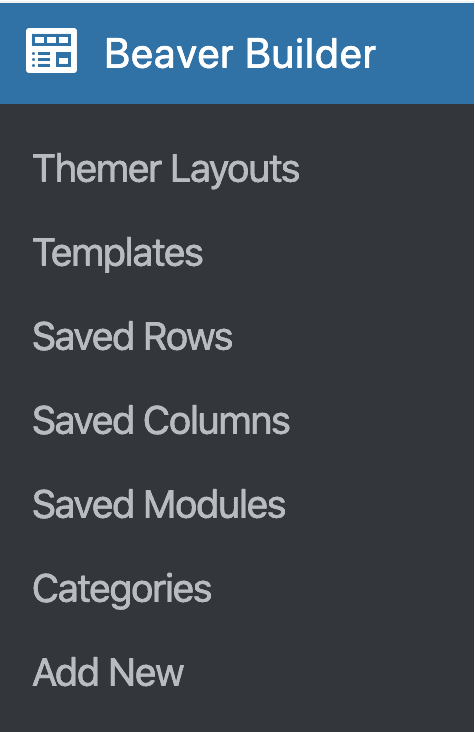
- Looking for a Dropbox alternative? Check out the pCloud Review with Pros & Cons
How To Troubleshoot Font Awesome Icons?
By now, you must be knowing that FA5 is not compatible with FA4 so there is a high chance that you will face font display problems.
The common problem users have to struggle with is the blank box hat that appears instead of the icon. There is a possibility that the FA5 icons are changed by CSS cases.
I don’t ensure that this troubleshooting will fix it but it does eight out of ten times. The probability rate is on the top side, isn’t it?
- Put a change in plugin and theme settings
Are you using a Non-Beaver Builder Plugin? Does it include Font Awesome Icons? There is a setting that forces the icon to load on your every page. You can check the settings through Customize > General > Layout > Font Awesome Icons.
The important thing is that only the FA5 icon set can be loaded for content layouts. If you use FA4 icons till now, they are automatically converted to FA5.
If you use CSS custom rules for FA4 icons, FA5 has different names so you have to update it now.
Now recheck those icons. Hope that blank box doesn’t appear anymore.
- Check out other Plugin Conflicts
Some plugins have problems in handling font-weight to icons. You must be familiar with this issue if you use FA5.
The free version of FA5 holds a font-weight of a mere 900.
If the above solution is incapable of putting back the icons in place of the blank box then you can opt for this solution.
Try adding the custom rule of the (.fas) class.
If this doesn’t work, I again recommend trying out the all-in-one formula ‘deactivating plugins/ change themes’ whichever resolves the issue.
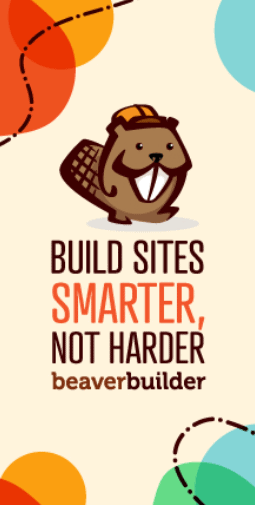
Quick Links:
- Beaver Builder vs Elementor
- Beaver Builder Booster Review
- Beaver Builder Slider Review
- WP Courseware Review
- Kajabi Vs WordPress
FAQs | Beaver Builder Not Working
Does it support shortcodes?
Undoubtedly, it does. Shortcodes let you use your favorite plugins including Beaver Builder ones.
Can I switch the logo in beaver builder?
Yes, the logo can be replaced at any time during your subscription period. You just have to pop into the options panel and upload the PNG file (or a similar format file) to replace your logo. You can also decide your text title in the aforementioned panel.
Why is Beaver Builder not working?
Beaver Builder may not function for many different reasons. A plugin or theme incompatibility, outdated WordPress or Beaver Builder, or a browser cache problem might be the culprit. If the problem remains, deactivate additional plugins and switch to a default WordPress theme. You should also update WordPress and Beaver Builder.
Why is Beaver Builder drag and drop not working?
Beaver Builder's drag-and-drop may not work for numerous reasons. Possible causes include plugin or theme conflicts. WordPress or Beaver Builder updates may be another problem. If the problem continues, try emptying your browser cache, removing plugins, and switching to a default WordPress theme. WordPress and Beaver Builder should also be updated.
Why is my WP Page Builder not working?
There are several reasons why WP Page Builder doesn't function. It may clash with another plugin or theme. Another problem might be older WordPress or WP Page Builder versions. Disable additional plugins and switch to a default WordPress theme to check if the problem remains. You should also use the newest WordPress and WP Page Builder versions.
How can I fix Beaver Builder not working?
Is Beaver Builder not working? Try these troubleshooting steps. First, update WordPress and Beaver Builder. If the problem remains, disable additional plugins and switch to a default WordPress theme. Clear your browser cache or reset Beaver Builder settings to default. If these procedures fail, contact Beaver Builder support.
Conclusion: Beaver Builder Not Working 2024
I hope I have covered most of the aspects (if not everything) of troubleshooting the issue when you see Beaver Builder not working.
Everything written in this article is tried and tested so that readers get the best. Did we miss something? Let us know through the comment box below.
Share your opinion and feedback with us. Mind sharing this with other platforms? This way you will help us to bring in more hot-tech information for you.